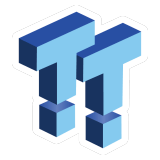Intel 13th and 14th Gen Raptor Lake Core i9 processors have been making headlines recently due to widespread reports of crashing and instability, often while gaming. With CPUs drawing more and more power on the high-end, the issues are most likely related to thermal and power delivery on certain 600/700 Series motherboards - and the push to boost clock speeds, benchmark scores, and performance over stability.
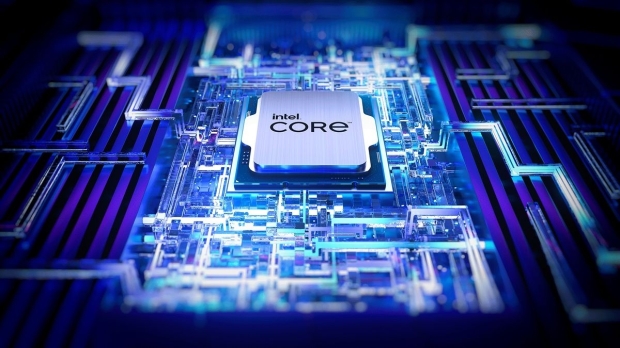
ASUS has already addressed the issue with a BIOS update introducing a more sensible 'Intel Baseline Profile' for power limits using Intel's recommended settings. Other big board makers like MSI and GIGABYTE have followed suit with their own BIOS updates and revisions.
In a statement supplied to Igor's Lab, Intel blames motherboard manufacturers for disabling "thermal and power delivery safeguards designed to limit processor exposure to sustained periods of high voltage and frequency." It's a strange stance when the instability lies with the CPU.
Here's the complete statement.
Intel® has observed that this issue may be related to out of specification operating conditions resulting in sustained high voltage and frequency during periods of elevated heat.
Analysis of affected processors shows some parts experience shifts in minimum operating voltages which may be related to operation outside of Intel® specified operating conditions.
While the root cause has not yet been identified, Intel® has observed the majority of reports of this issue are from users with unlocked/overclock capable motherboards.
Intel® has observed 600/700 Series chipset boards often set BIOS defaults to disable thermal and power delivery safeguards designed to limit processor exposure to sustained periods of high voltage and frequency, for example:
- Disabling Current Excursion Protection (CEP)
- Enabling the IccMax Unlimited bit
- Disabling Thermal Velocity Boost (TVB) and/or Enhanced Thermal Velocity Boost (eTVB)
- Additional settings which may increase the risk of system instability:
- Disabling C-states
- Using Windows Ultimate Performance mode
- Increasing PL1 and PL2 beyond Intel® recommended limits
Intel® requests system and motherboard manufacturers to provide end users with a default BIOS profile that matches Intel® recommended settings.
Intel® strongly recommends customer's default BIOS settings should ensure operation within Intel's recommended settings.
In addition, Intel® strongly recommends motherboard manufacturers to implement warnings for end users alerting them to any unlocked or overclocking feature usage.
Intel® is continuing to actively investigate this issue to determine the root cause and will provide additional updates as relevant information becomes available.
Intel® will be publishing a public statement regarding issue status and Intel® recommended BIOS setting recommendations targeted for May 2024.
Intel's 'Extreme Power Delivery' for the 13th Generation Core i9-13900KS can see peak power draw hit 320 watts, so lowering the power limit naturally reduces performance. Perhaps Intel should have set stricter guidelines or requirements for motherboards that support increased power limits. Intel hasn't found the root cause of the issue and will release a follow-up statement to the public next month.
- Read more: With new GPU driver release, NVIDIA offers advice to Intel CPU owners plagued by games crashing
- Read more: MSI's advice for Core i9 CPUs hit by game crashes includes 'workarounds recommended by Intel'
- Read more: ASUS fix for Intel Core i9 CPU crashing problem is tested - now we know how much it affects FPS
- Read more: High-end PC maker gives advice that could fix Intel Core i9 CPUs crashing in games