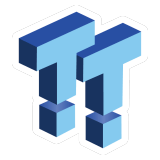In 2024, whether you're building a new rig or upgrading from an older system, a PC is an extension of your gaming tastes and preferences. It's very personal, so the building process should be enjoyable and celebratory. It should reflect the fun of seeing ARGB lighting, cases in different shapes and sizes, liquid cooling, and GPUs with two or three fans light up after you hit the power button.

Even if you've done it once or twice in the past, building a PC can feel daunting or overwhelming due to the number of components and choices available. And then there's installing everything, keeping track of tiny SSD screws, slotting hardware into various positions and angles, keeping an eye on cable management.
If you go back far enough, putting together a PC required some expertise. The good news is that even though the main components of a modern PC haven't changed, they've evolved, and so has the building process. Regarding peace of mind and creating a fun and engaging installation experience, GIGABYTE's motherboards are designed to make building a PC and DIY an enjoyable experience.

With CPUs, GPUs, memory, storage, networking, and peripherals all coming together, the motherboard still sits at the heart of it all. GIGABYTE is one of the most well-known names in the industry, thanks to its line-up of graphics cards, monitors, laptops, SSDs, memory, motherboards, and more. With the EZ-Latch systems found in GIGABYTE motherboards, newcomers and season veterans alike can say goodbye to screwdrivers and hello to DIY heaven.
What is GIGABYTE EZ-Latch?

GIGABYTE has a range of motherboards for both Intel and AMD platforms, with features, performance, and expansion options to suit any budget. For unmatched build quality and features, there's the X670E AORUS PRO X for AMD Socket AM5 and Ryzen 7000 Series processors and the Z790 AORUS MASTER X for Intel Core 14th and 13th Gen. For durable performance for PC gaming, there are options like the B650 GAMING X, which supports the latest processors, graphics, memory, and storage.
GIGABYTE motherboards are designed to support high-end hardware and make the DIY experience of building or upgrading a rig as user-friendly and easy as possible. GIGABYTE's EZ-Latch systems for PCIe x16 Slots, M.2 SSD slots, and even M.2 heatsinks remove the need for more tiny screws and hard-to-reach components. If you've ever built a PC and had a screw fall off your screwdriver and get lost 'somewhere' in a case, then you'll know that simplicity like this is worth its weight in gold.
Let's examine how the DIY-friendly EZ-Latch system works for fast installation and removal in each scenario.
Adding Storage with M.2 EZ-Latch and M.2 EZ-Latch Plus
Gone are the days of having to deal with the tiniest screws in the world, thanks to the EZ-Latch and EZ-Latch Plus systems for installing, removing, or upgrading M.2 PCIe SSD storage. With GIGABYTE's AMD AM5 X670, B650, and Intel Z790 motherboards for gaming, it's as simple as having the SSD click into place with minimal pressure. With the innovative EZ-Latch located where the screw would usually go removing an SSD is as easy as flipping a light switch - dramatically reducing the installation time.
M.2 EZ-Latch Click for Heatsinks and Cooling

With PCIe Gen4 and Gen5 M.2 SSDs, storage speeds have never been this fast - we're talking read speeds of up to 12,400 MB/s with the AORUS Gen5 12000 SSD 2TB and up to 7,300 MB/s with the AORUS Gen4 7300 SSD. For PC gaming, PCIe M.2 storage reduces loading times to a fraction of what they would be on a traditional HDD or SATA-based SSD while improving in-game performance with faster data streaming.
However, to ensure this level of M.2 SSD performance, GIGABYTE motherboards include dedicated heatsinks and cooling for their M.2 Slots. And just like the M.2 SSD installation process, removal is made easy with M.2 EZ-Latch Click for a completely screwless SSD installation and upgrade experience.
Installing a New GPU with PCIe EZ-Latch
No gaming PC is complete without a graphics card, and if you've had to remove one before, you've probably got more than a few memories of trying (and almost failing) to reach the standard PCIe latch found on most motherboards. For some reason, it just so happens to sit underneath the GPU.
Thankfully, GIGABYTE motherboards are different - with a simple PCIe EZ-Latch that acts like a button above the GPU, readily accessible to offer a quick release for any graphics card installed on the latest PCIe 5.0 x16 Slot.
GIGABYTE Motherboards Make Upgrading Easy

The beauty of building a gaming PC is that the DIY process doesn't stop when you boot into Windows, fire up Steam, and play a game like Cyberpunk 2077 or Apex Legends. PCs are modular, meaning you can upgrade each piece of hardware at any point to improve performance or efficiency.
Whether you need a new graphics card from the GeForce RTX 40 Series or Radeon RX 7000 Series or more storage so you can install a few TBs of modern games, the process becomes quick, painless, and a breeze thanks to the EZ-Latch systems found in GIGABYTE motherboards - bringing tool-free and screwless innovations to gamers everywhere.