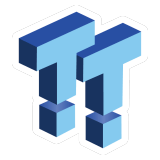The Bottom Line
Pros
- + Price
- + Refresh rate
- + Versatility
Cons
- - Brightness level
Should you buy it?
AvoidConsiderShortlistBuyIntroduction
Last year, ASRock launched what could be one of the best budget gaming monitors I have come across, and it comes in two sizes: 27-inch (CL27FF) and 24-inch (CL25FF).

The two monitors were launched under ASRock's Challenger Series line of gaming monitors, and both have the exact same specifications, besides contrast ratio, pixel pitch, and size. For this review, we will be taking a look at the CL27FF, and boy, ASRock has really put the budget in budget gaming here while also giving buyers the necessary specifications to make the monitor an attractive purchase for not only gaming but also work. The CL27FF is a flat-screen 27-inch IPS display that features a 1920 x 1080p resolution (FHD), 4ms response time (GTG), and an appropriate 100Hz refresh rate. Oh, and did I mention it's just $110?
Notably, ASRock's Challenger Series of gaming monitors is aimed at the lower-end of the gaming monitor stack, with the company having its Phantom Gaming Series as its higher-end. More specifically, the Challenger Series is for "Light Gaming", per ASRock's terminology. The idea behind the CL27FF is to be an all-around monitor that is suitable for office tasks, work, entertainment, and, of course, gaming. Let's take a closer look at the CL27FF.
Specifications
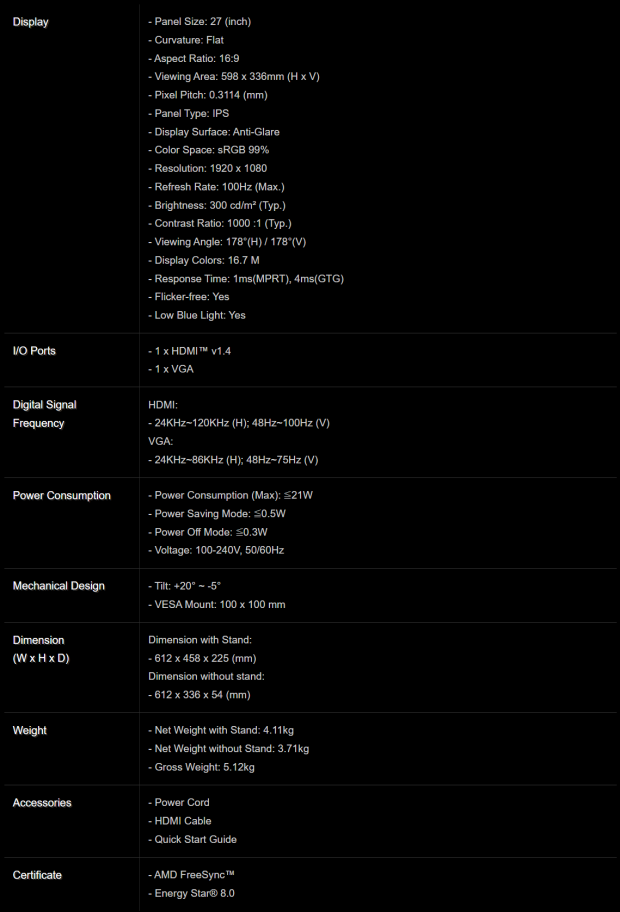
Close-up





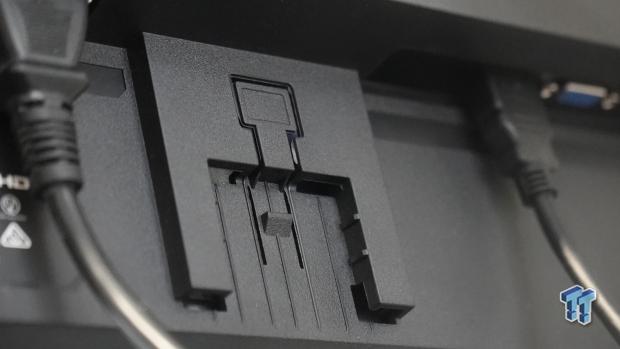
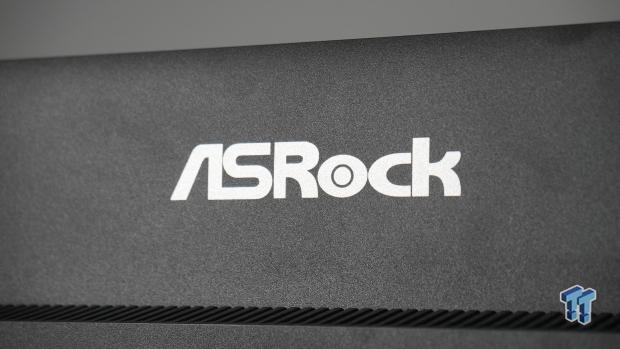


Design & Panel Breakdown
The physical design of the CL27FF begins with a plastic shell, and while in most cases with higher-end gaming monitors, there is plenty to talk about when it comes to its physical appearance. That isn't the case with the CL27FF, as ASRock has stripped the gaming monitor of any of the typical higher-end bells and whistles, leaving a simple black plastic shell, an ASRock logo located in the dead bottom-center of the display, and limited connectivity options.

The CL27FF also comes with a simple stand that can be easily disconnected if the buyer wishes to hook the display up to a monitor arm or wall mount via the VESA support. Moving to the back of the display, we will find a multidirectional joystick that can be used to power the display on/off and navigate the On-Screen Display options. Moving down the connectivity options, ASRock has removed any additional connectivity and left only what is necessary: one HDMI 1.4 port, one VGA port, and a power 3-pin power connector.
There honestly is not much else to discuss with the physical design of the CL27FF; what you see is simply what you get. I should mention the build quality, and despite being constructed of hard plastic and the price being just $110, the CL27FF does feel very sturdy and overall well built.
Panel Breakdown
The CL27FF is an FHD IPS panel, and due to it being an IPS panel, we get an awesome 178° wide viewing angle that enables the monitor to be appropriate for not only gaming but also entertainment purposes such as media watching. Additionally, the CL27FF features sRGB 99%, giving users access to 16.7 million colors.

Furthermore, the CL27FF comes with an Anti-Glare display surface, which is great for getting rid of any pesky glare caused by natural light or any other light source located in your space. Throughout my testing, I had zero problems with glare with the CL27FF, but then again, I don't have much natural light pouring into my testing lab. However, I do believe the CL27FF would hold up just fine in a well-lit room with multiple background light sources.
The CL27FF features a 1300:1 contrast ratio versus its smaller CL24FF variant with 1000:1. Both of these contrast ratios are typical for an IPS display, and while they aren't incredibly impressive, I believe they are more than enough given the price of the CL27FF. Other display specifications worth mentioning are: Flicker Free Technology, Low Blue Light, a maximum power draw of just 21W, and a maximum brightness of 300 nits.
Performance
I used the CL27FF for approximately a month, with two weeks of that month being my daily driver display for gaming, working, finance management, and entertainment. The other two weeks of that month, I kicked the CL27FF off to the side as my secondary display, where it was primarily used for excess internet browser tabs, Discord, and anything else that wasn't needed on my main display.

Throughout my time testing the CL27FF, it performed appropriately in all the games I threw at it. My gaming testing regime attempts to cover all types of gamers, from First-Person-Shooter (FPS) fanatics to Role-Playing Games (RPG) to Real-Time-Strategy (RTS) fans. The games I tested on the CL27FF are as follows: Overwatch 2, Apex Legends, DOOM Eternal, Age of Empires IV, Cyberpunk 2077, God of War, and The Witcher 3.

In each of the aforementioned titles, the CL27FF performed phenomenally, and while the experience is certainly lackluster compared to any higher-end monitor, we have to remember the CL27FF is only $110. I was blown away at the versatility of the CL27FF, given its price, as it performed perfectly in all the FPS titles I threw at, looked better than the $110 price tag in RPG titles, and didn't miss a beat in the RTS title. The only complaint I could have would be the maximum brightness of just 300 nits, and while this problem only presented itself a few times, there were some cases where I wished I could have kicked up the brightness just a bit. However, these problems were few and far between.
Final Thoughts
So, who is the CL27FF for exactly? Simply put, the CL27FF is aimed directly at budget gamers looking to get their first gaming monitor or are considering upgrading their old 60Hz display to something a little nicer but aren't looking to break the bank.

Furthermore, the CL27FF is perfect for any buyer who is lightly flexing between games and office work or any user who already has a higher-end display as their daily driver but is looking to expand their screen real estate with a second display. Users who have a second display typically rock any old display that isn't currently being used in the house, and in many cases, those old displays are quite lackluster. In the aforementioned case of screen real-estate expansion, I would certainly recommend the CL27FF over any old 60Hz monitor due to its 100Hz refresh rate and overall versatility.
ASRock has provided a budget gaming monitor solution that can handle almost anything you can throw at it, all for an extremely impressive price of just $110. So, if you are trying to ball on a budget, you should definitely consider the CL27FF.
Fantastic work here, ASRock!