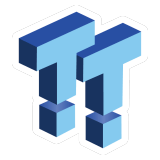The Bottom Line
Pros
- + Ultra-lightweight and comfortable
- + The excellent microphone that's near broadcast quality
- + Aviator style still looks wonderful
- + Long-lasting battery and quick charge function
Cons
- - Default tuning and getting things sounding 'great' takes a lot of tweaking
- - 'Game' preset is all about elevating audio for competitive titles
- - Prone to audio bleed
- - THX Spatial Audio is very hit-and-miss with the esports sound
Should you buy it?
AvoidConsiderShortlistBuyIntroduction & Specification Details and Close-up
Earlier this year, we reviewed the Razer BlackShark V2 Pro 2023 Edition, which brought several notable improvements to the table compared to the 2020 original. So much so that we were surprised it wasn't given the V3 label, considering that it was more comfortable to wear, improved some of the underlying audio hardware, and upgraded the microphone to near broadcast quality thanks to the inclusion of Razer's new HyperClear Super Wideband Mic.
Although the new Razer BlackShark V2 HyperSpeed shares a similar name outside of replacing 'Pro' with 'HyperSpeed,' there are several key differences between the two that go beyond bringing the overall price down from USD 199.99 for the V2 Pro model to USD 129.99 for the new Razer BlackShark V2 HyperSpeed.

There's a lot more going on here than this being a cut-down or more affordable wireless edition of the popular Razer BlackShark V2 line-up, with the biggest change coming with the overall audio tuning.
Per Razer's marketing and materials supplied to the press, the Razer BlackShark V2 HyperSpeed has been labeled as an "ultra-lightweight wireless headset for esports." You can immediately hear this approach with the default 'Game' profile emphasizing the sorts of mid-range and high frequencies where sound effects like footsteps, weaponry, and vocals live. Even the default flat equalizer setting sits more in the esports gaming realm than one that is balanced, warm, or better suited to a wide range of games, music, and movies. It's the sort of setup where you need to use the 'Music' preset for music and 'Movies' for movies.
Outside of this, there are the expected changes in bringing the cost down from a more premium product; however, Razer's approach is commendable. Even though the microphone not being detachable feels like a step backward, the overall weight has dropped from 320 grams in the Razer BlackShark V2 Pro to 280 grams in the new Razer BlackShark V2 HyperSpeed. The good news for esports and competitive gamers is that Razer's HyperClear Super Wideband Mic is still impressive; let's dig in.
Specifications & Close Up

- Product Type: Wireless Gaming Headset
- Product Name: Razer BlackShark V2 HyperSpeed
- Interface: 2.4 GHz Wireless, Bluetooth, USB
- Battery Life: Up to 70 hours
- Compatibility: PC, Mac, PS5, PS4, Switch, iOS, Android
- Drivers: Customized Dynamic 50 mm
- Headphones Frequency Response: 12 - 28,000 Hz
- Microphone Pick-up Pattern: Unidirectional
- Microphone Frequency Response: 100 - 10,000 Hz
- Spatial Audio: THX Spatial Audio
- Cable: 1.8 m (USB Type-A to USB Type-C)
- Weight: ~ 280 grams
- What's In the Box: Razer BlackShark V2 HyperSpeed wireless headset, Razer HyperSpeed Wireless Dongle, USB Type-A to USB Type-C charging cable (1.8m), Product Information Guide






Kosta's Test System Specifications
- Motherboard: MSI MPG X670E Carbon Wi-Fi
- CPU: AMD Ryzen 9 7900X
- GPU: NVIDIA GeForce RTX 4090 Founders Edition
- Cooler: Corsair iCUE H100i RGB PRO XT Liquid CPU Cooler
- RAM: 64GB (2x32GB) Corsair DOMINATOR PLATINUM RGB DDR5 DRAM 5200MHz
- SSD: Sabrent Rocket 4 Plus-G M.2 PCIe Gen 4 SSD 4TB, Sabrent Rocket 4 Plus Plus M.2 PCIe Gen 4 SSD 8TB
- Power Supply: Thermaltake Toughpower GF1 850W
- Case: Thermaltake Core P3 Tempered Glass Snow
- OS: Microsoft Windows 11 Pro 64-bit

Razer BlackShark V2 HyperSpeed Wireless Gaming Headset
Design & Software and Support
Design
With the Razer BlackShark V2 HyperSpeed's ultra-lightweight 280-gram weight and softer memory foam cushions on the earcups, it's the sort of gaming headset you can comfortably wear for hours without much fatigue. Pressure is nominal, too, though there does seem to be a more prominent audio bleed compared to the premium V2 Pro version. If you wear glasses, this is worth considering, as adjusting the fit and seal can be the difference between a clean but hollow sound versus one with deep and accurate bass.

As mentioned in the introduction, the microphone isn't detachable, which limits the headset's versatility. It is a shame because the ultra-lightweight construction is great for portability and carrying around. Elsewhere, the beautiful aviator design of the BlackShark series is here, with headset adjustment handled via thin metal sliders on each side with simple and intuitive controls that include a robust and high-quality volume dial on the left earcup.
The battery life here is great, with up to 70 hours on offer and 6 hours available after a quick 15-minute charge. Wireless latency, quality, and range are excellent, too, with the Razer BlackShark V2 HyperSpeed able to keep a solid connection to the HyperSpeed dongle throughout all our testing. Unfortunately, like with the V2 Pro, there's no feedback (audio or otherwise) to let you know when mute is enabled or disabled.
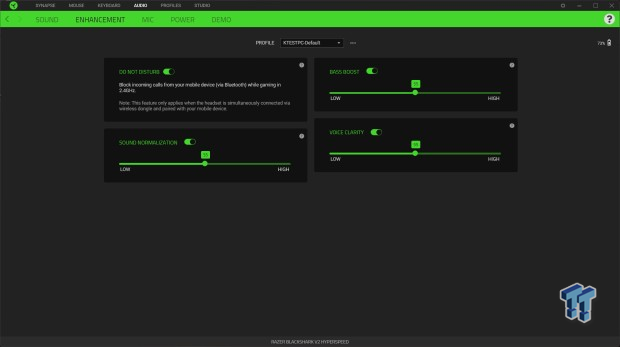
There's also good news for those who don't want to fire up software whenever they want to change the sound profile: the four main presets (Game, Movie, Music, and Custom) are accessible from the right earcup. Which, unfortunately, is something of a necessity for the Razer BlackShark V2 HyperSpeed.
The tuning or sound profile, bolstered by the default 'Game' preset, is pure competitive gaming. On the one hand, it lives up to the esports and competitive approach for the headset. The competitive tuning results in crisp and clear sound effects, vocals, and positioning (stereo or spatial) when playing Apex Legends. But, if you fire up something like Alan Wake 2 or Starfield, the 'Game' profile feels undercooked and lacking in cinematic 'oompf.'
Instead of a balanced and detailed tuning with rich bass, you have to switch presets or fine-tune the equalizer when switching between different games, media, and music.
Software and Support
Like all Razer peripherals, the new Razer BlackShark V2 HyperSpeed uses the Razer Synapse software for all customization. If you've read one of my Razer peripheral reviews in the past, it probably won't be a big surprise that I'm not a fan of the overall UI and green and black aesthetic. On the plus side, using it extensively to make EQ adjustments and mess around with THX Spatial Audio, it's been smooth, responsive, and a crash-free experience this time.
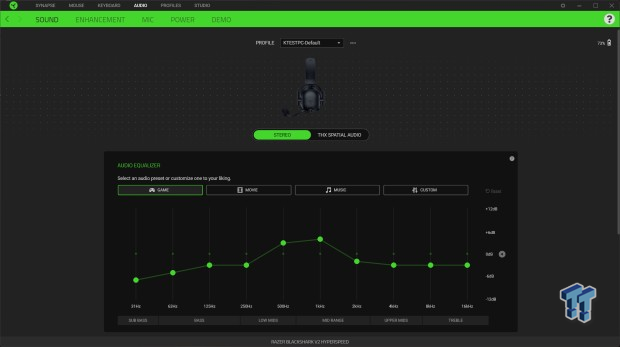
The customization is simple but deep, with a 10-band equalizer that lets you adjust the on-board Game, Movie, Music, and Custom presets. As I'm more of a cinematic gamer than someone who needs to hear the sound of footsteps and weapons reloading when playing Counter-Strike 2, one of the first things I did was completely redo the 'Game' preset to offer a richer and more immersive cinematic sound.
Razer should have included two modes, one for Esports gaming and one for 'regular' gaming. Bypassing the PC software and connecting this to a PS5 fresh from the packaging to play Marvel's Spider-Man 2 and the 'Game' preset is a letdown.
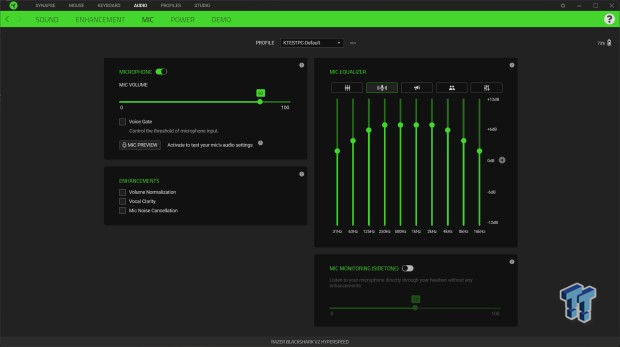
The 10-band equalizer extends to the impressive HyperClear Super Wideband Mic, and you can get things to sound at a near broadcast-quality level, which makes it one of the best headset microphones available. This is a win for a gaming headset aimed at the competitive crowd.
Razer Synapse is also where you can turn on THX Spatial Audio, which is decent, though wholly dependent on the input and equalizer settings to get the best results. With the default esports tuning, it's probably best to bypass this mode entirely and stick to good old stereo.
Performance & Microphone
Performance
The Razer BlackShark V2 HyperSpeed is designed for esports and competitive gaming, so the first two games played to test the overall sound quality were Call of Duty and Apex Legends. For those who enjoy playing games like this with sound presets designed to amplify and emphasize mid-range and high-end frequencies, you won't be disappointed. For everyone else, gaming sounds better using the 'Movie' or 'Music' presets.

The 50mm Razer TriForce Titanium drivers are capable and can deliver rich bass, crisp detail, and excellent range - and with some tweaking, the results are close enough to what you'll find with the more expensive Razer BlackShark V2 Pro. Playing Alan Wake II this way completely changed my overall impressions because the ultra-lightweight build and long-lasting battery are big plusses for the redesign.
Getting to the same warm and immersive sound of the V2 Pro takes some customization work, but once you're there, the Razer BlackShark V2 HyperSpeed impresses, especially when you factor in the affordable USD 129.99 price point for what is a lightweight wireless offering.
Microphone
Razer's HyperClear Super Wideband Mic is a big selling point because chatting to squad mates or friends on platforms like Discord while gaming is a big part of the day-to-day experience for many PC gamers. On PC, you've got access to a dedicated 10-band equalizer for the microphone and various presets, so it's a great headset if all you're doing is chatting or jumping into a Zoom call. As we said with the BlackShark V2 Pro, the voice quality is good enough for people to ask what headset you're using.
When gaming and playing with a squad, a clear voice going both ways is a big plus for the Razer BlackShark V2 HyperSpeed.
Final Thoughts
Often, when there's a more affordable version of an existing headset, major concessions are made to keep the costs down-a lesser version of a product with similar but quite all the same features. The Razer BlackShark V2 HyperSpeed is like that when stacked up against the V2 Pro, but not quite. In an interesting move, Razer has opted to make this version of the popular headset squarely focused on the competitive gaming crowd by leaning into that style of sound and audio tuning and significantly reducing the weight to the point where it's now ultra-lightweight. And you've got the same excellent microphone.

There are some downsides, though, and a few glaring ones that hold it back from reaching the same heights as the Pro. The audio presets and the default 'Game' mode requires tweaking to get the best results - and that rich and detailed sound of the BlackShark series, when playing more AAA-style cinematic games, needs work to get there. The move to softer cushions also makes it less suitable for glasses wearers due to audio bleed, and the non-detachable microphone is disappointing for a lightweight wireless headset with Bluetooth.