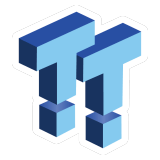The Bottom Line
Pros
- + AMD AM5 socket and DDR5 SO-DIMM
- + Flexibility to pick your own parts (CPU, RAM, etc)
- + M.2 PCIe Wi-Fi
- + 2.5GBe and Gen 5 NVMe
- + Price
Cons
- - CPU cooler compatibility
- - Availability
Should you buy it?
AvoidConsiderShortlistBuyIntroduction, Specifications, and Pricing
While many ASRock industrial SFF solutions come through the lab here at TweakTown, including the 4x4BOX and NUCBOX series, we don't often see offerings from the consumer arm. That said, today we have their latest small form factor offering in-house, the much-anticipated upgrade over the X300 we reviewed nearly four years ago: the DeskMini X600.
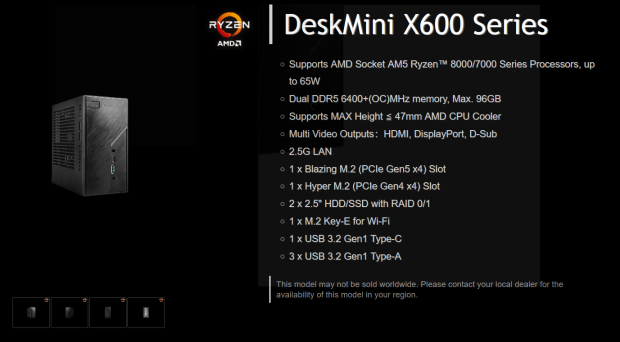
The DeskMini X600 is a small form factor PC with dimensions of 150mm x 150mm in length and height, while the width is 80mm. It features the ASRock X600-STX motherboard, an AM5 solution that supports 7000 and 8000 series AMD Ryzen CPUs. For our review, we did pick up a Ryzen 7 8700G for testing. Memory support is across two slots, using the SO-DIMM form factor. We have a set of Corsair Vengeance in our machine for testing. Max capacity is listed at 96GB.
The expansion includes one Gen5 and one Gen4 NVMe slot for storage and the 2230 M.2 slot for Wi-Fi support. There are also two "dongles" for adding SATA SSDs or Hard Drives. Connectivity on the X600 includes one USB 3.2 Gen 1 using the USB-C form factor, while three additional ports are available using Type-A. We also have 2.5Gbe along with both HDMI and DP for display support.
The pricing of the ASRock DeskMini X600 in its barebones configuration comes in at a very reasonable $200.

Notebook Overview
Overview
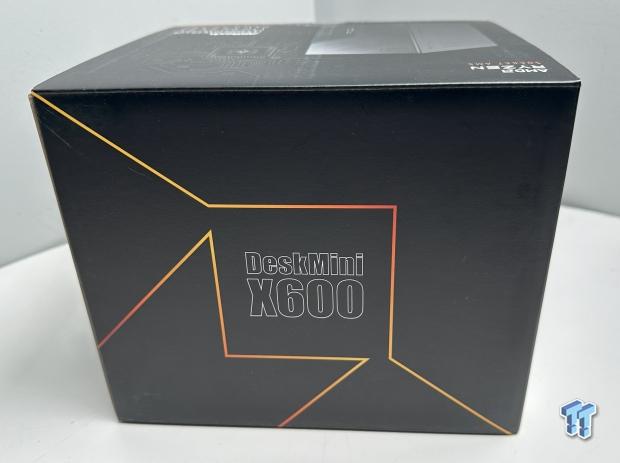
The X600's packaging certainly resembles the Ryzen CPU's, with its black colorway and orange design. We also have ASrock and X600 branding.

The X600 comes with a good set of accessories. These include two SATA drive dongles, a power adapter, and a CPU cooler.

The X600's chassis is a 6x6 box. The front bezel is plastic, and it includes a 3.5mm mic jack and USB-C and USB-A ports.

The bottom of the chassis does include both desktop and VESA mount options.

The flip side of the chassis includes a fully vented side panel and knockouts for adding additional I/O.
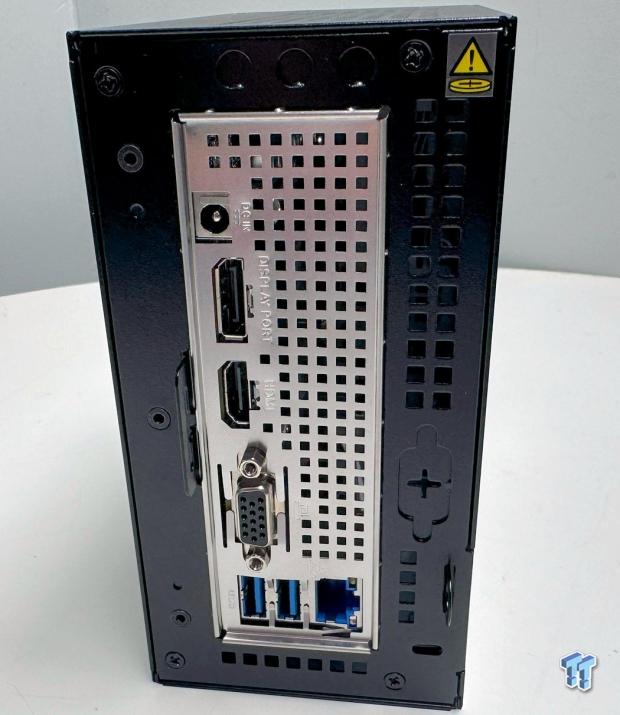
The X600's rear I/O includes a power input at the top, followed by both DP and HDMI outputs. Further down, we have a D-sub connector and two USB-A, and last, we have the 2.5Gbe connection.

Opening up the system, we see a fairly standard Mini-ITX motherboard, the ASRock X600M-STX. We do note that the memory isn't soldered.

Internally, the X600 uses an STX motherboard, the AM5 socket is centered, DDR5 SO-DIMM slots are to the left, and NVMe slots are upfront. Above, we have the X600 ready for testing with the 8700G and Vengeance SO-DIMM.
BIOS/UEFI and Software
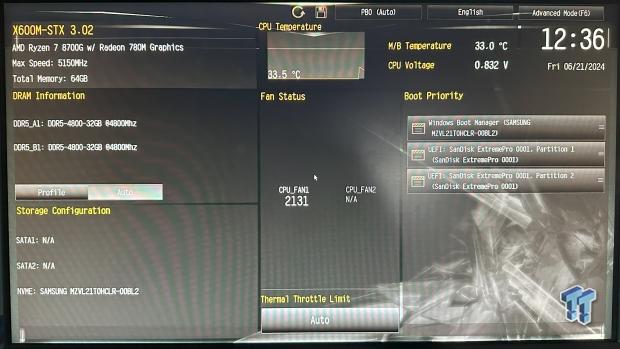
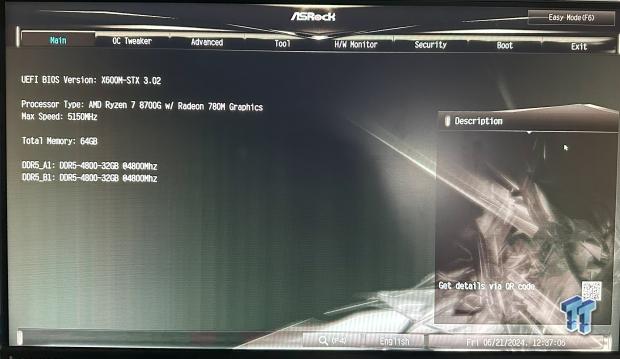
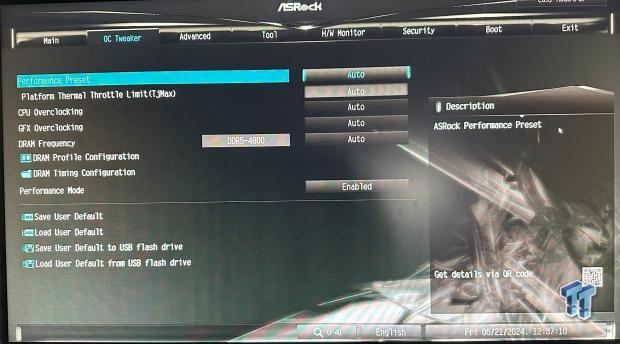
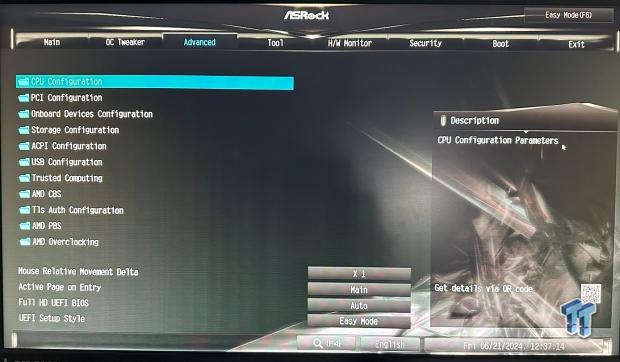
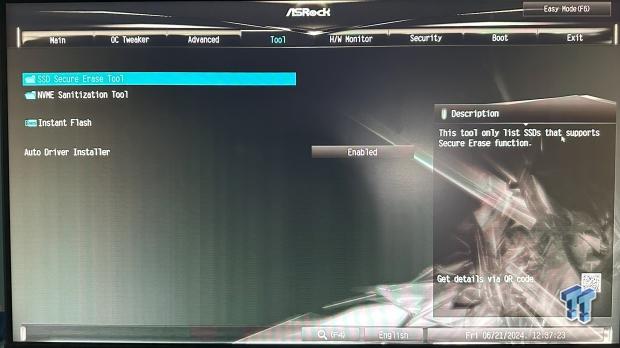

The BIOS for the X600 is taken directly from ASRock's consumer motherboards with a full EFI setup, which includes the basic mode seen above, which offers hardware information, boot priority, and system temperatures. Advanced mode is more of the same. The Tweaker menu offers performance presets, adjusted thermal throttle limits, and overclocking for the CPU and GPU.
The advanced menu includes configuration options for CPU, PCI, and Onboard devices like the SATA controller and USB. Towards the bottom, you can get into the AMD overclocking menu, which includes PBO options.
This BIOS, too, has a tools menu that includes NVMe sanitization and a BIOS flash option.
System/CPU Benchmarks
Cinebench
Cinebench is a long-standing render benchmark that has been heavily relied upon by both Intel and AMD to highlight their newest platforms during unveils. The benchmark has two tests: a single-core workload utilizing one thread or 1T. There is also a multi-threaded test that uses all threads or nT of a tested CPU.
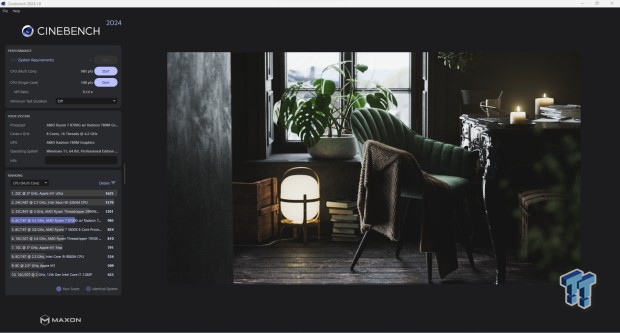
There are no charts for this review as we have nothing to compare it to. Raw data gives us a fantastic 108 single-core CPU score and multi-core at 985.
BAPCo CrossMark
CrossMark™ is an easy-to-run native cross-platform benchmark that measures the overall system performance and system responsiveness using models of real-world applications. CrossMark™ supports devices running Windows, iOS, and macOS platforms.
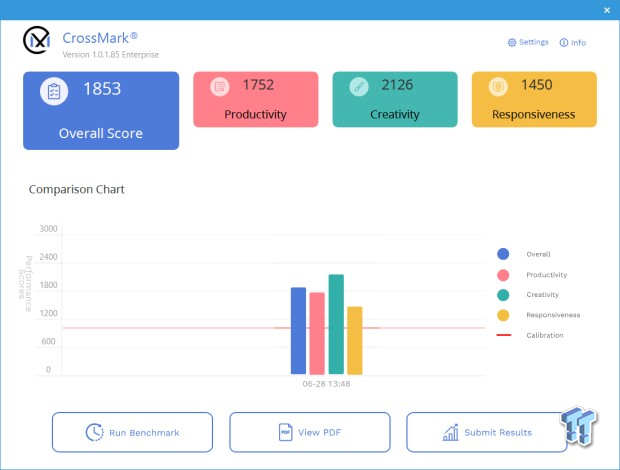
Crossmark gave us an overall score of 1853 for the 8700G in the X600.
AIDA64 Memory
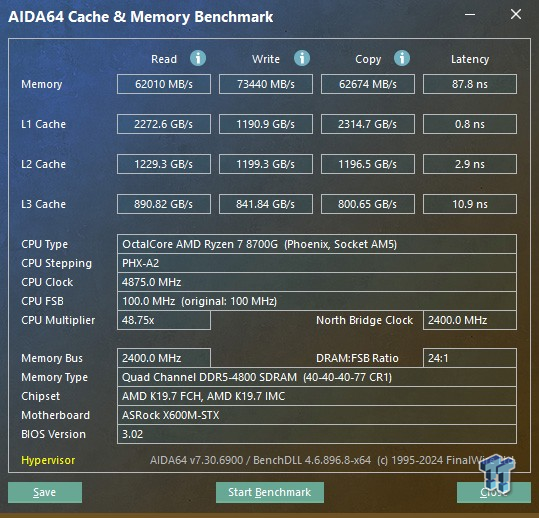
Memory bandwidth landed at 62K read, 73K write and 62K copy. Latency was decent at 87ns.
UL Benchmarks and Gaming
UL Benchmarks
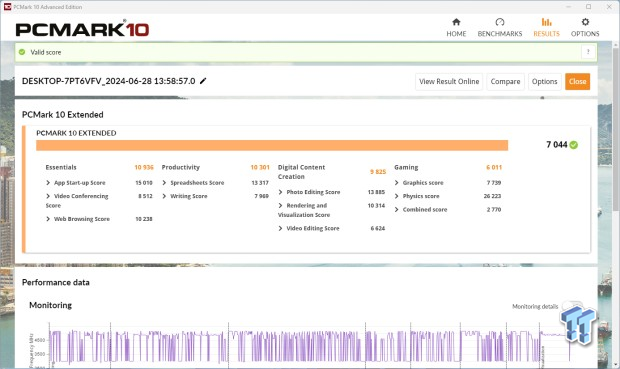
PCMark is our first UL benchmark. We picked an overall score of 7044, with 10K in essentials, 10K in productivity, and 6K in gaming.
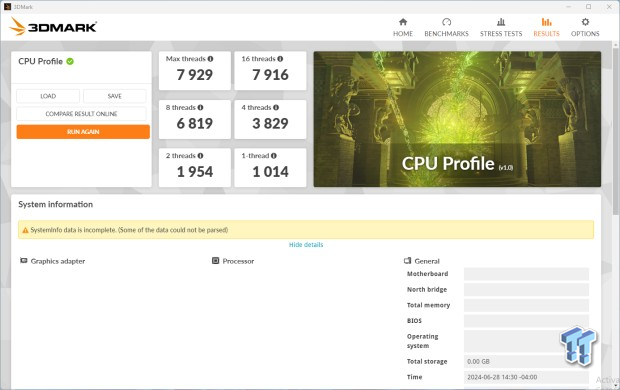
CPU Profile gave us 1014 and 1954 for one-thread and two-thread workloads. We also picked up 7916 at sixteen threads and a peak of 7929 in max threads.
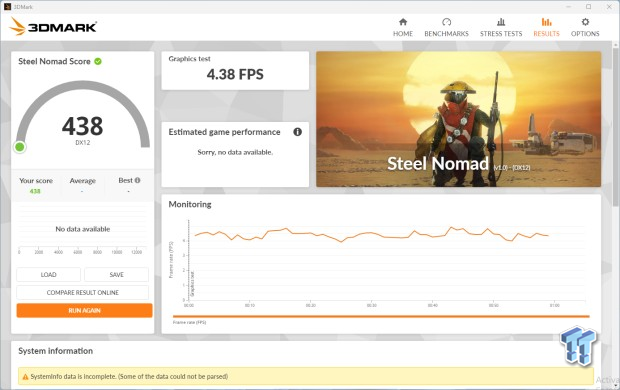
Steel Nomad scored 438 overall, with an average of 4.3 FPS.
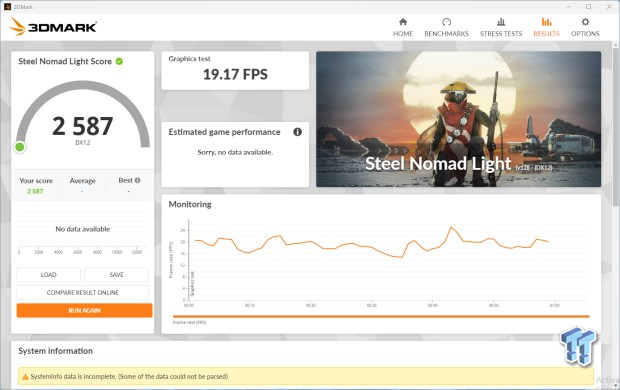
Lowering the intensity with Steel Nomad Light, the X600 did much better with a 19 FPS average and a score of 2587.

We got a couple of runs in Cyberpunk 2077, first with the standard 1080p Ultra preset - this landed us at 23 FPS for the 780M graphics in the 8700G.

Next, we enabled AMD FidelityFX using the ultra-performance profile alongside the 1080p Ultra preset. This gave us a nice bump to 41 FPS.

Last, we tried the AMD FidelityFX Quality profile again alongside the 1080p Ultra preset. This performed just a few FPS better than the straight profile, which was 26 FPS.
Final Thoughts
It has been nearly four years since our last interaction with a DeskMini product, and with that, I am quite happy with the X600. The chassis is solid and very easy to work with, with a slide mechanism to remove the motherboard tray, making it simple to install your CPU, memory storage, and even CPU cooling. I found the number of USB ports on the X600 a bit small, though, as mentioned, you can add to this via internal headers and the knockouts available on the side of the chassis.
Further, we enjoyed the addition of 2.5Gbe networking, and the m.2 slot being PCIe-based opens up a world of options for adding Wi-Fi to the system. Gen 5 NVMe support is fantastic, though likely needing its own cooling, which should surely open up the capabilities of the X600. Dual SATA isn't something we typically find on SFF systems, including RAID support, and ASRock, too, has included this on the X600.
The performance of the X600 with the 8700G is fantastic; even with the included cooler, we didn't have any issues in testing. That said, having the 47mm limit does likely affect the performance of the X600, as even the stock cooler for the 8700G does not fit in the chassis. With that, we did grab some impressive numbers from the X600, including a 108 single-core score in Cinebench 2024 and 1014 single-core in CPU Profile. Further workloads like Crossmark and PCMark showed great overall system performance with scores of 1853 and 7044, respectively.
As far as pricing goes, the barebones kit for the DeskMini X600 has an MSRP of $200. ASRock doesn't have much to worry about here, as it's very competitive, considering its broad support for CPUs, memory, and storage, allowing consumers to build this kit as they please and at a reasonable price.