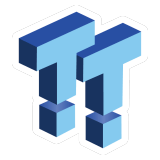The Bottom Line
Pros
- + Ultra lightweight
- + Best keyboard in a productivity laptop
- + Thunderbolt 4
- + 5G SIM
Cons
- - Price
- - Lackluster performance
Should you buy it?
AvoidConsiderShortlistBuyIntroduction, Specifications, and Pricing
Lenovo recently updated its ThinkPad X1 lineup to include Intel's newly launched Meteor Lake H series of CPUs. One was the ThinkPad X1 Carbon, now entering its 12th generation. The Carbon has been the go-to laptop for students and professionals wanting a high-performance productivity machine while keeping a lightweight 14" form factor. Look at the specifications and get this machine on the test bench.
Specifications
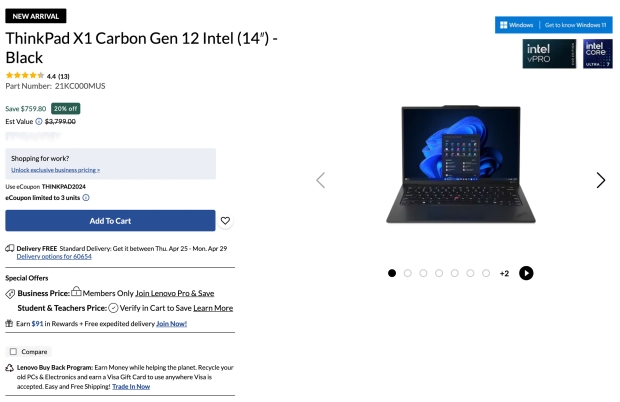
Specifications for the 12th Generation X1 Carbon start with Intel's Core Ultra 7 155H as the CPU. This CPU offers six performance cores and eight efficient cores alongside two low-power efficient cores, bringing the total core count to sixteen and thread count to 22. Paired with this CPU, our model (21KC0005US) has 32GB of DDR5 soldered to the motherboard. The display is a gorgeous 2880x1800 pixel OLED offering backed by integrated Intel Arc graphics with eight Xe cores.
The expansion includes an M.2 2280 and M.2 2242 slot for NVMe storage devices, while connectivity includes two USB 3.2 ports, dual Thunderbolt ports, and HDMI 2.1. Additional connections include a 3.5mm headphone jack and SIM card slot.

Notebook Overview
Overview
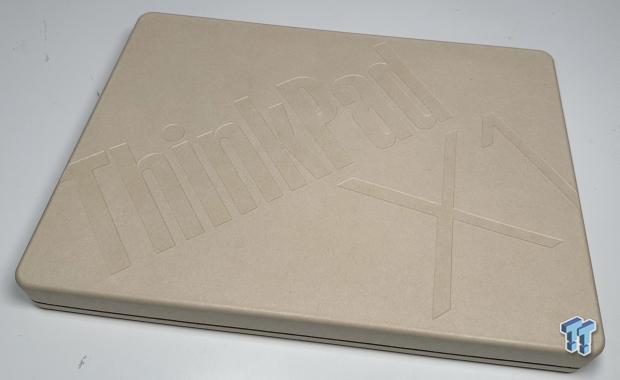
This year, X1 Carbon arrived in sustainable bamboo packaging, embossed with the X1 logo.

Physically, the X1 Carbon now offers a camera bump at the top of the display. Otherwise, we will use the same soft-touch material for the chassis.

The Left side of the chassis houses both Thunderbolt ports, along with the SIM card slot and USB 3.2 at the top.

The right side offers the HDMI 2.1 ports far right, followed by USB 3.2 and the headphone jack. Additionally, Lenovo has moved this generation's power button to the side of the chassis.

The bottom of the X1 Carbon now has less venting than the previous model, with just two slots right above the internal fans.
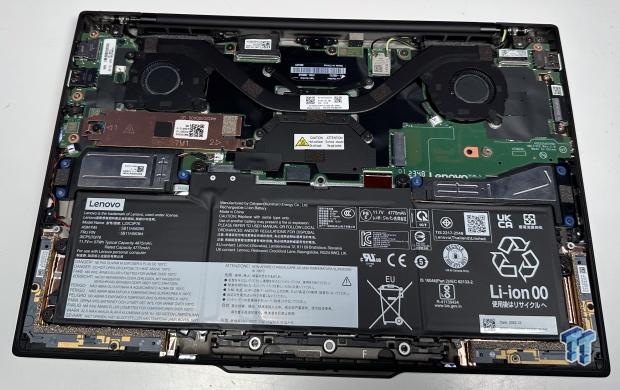
Internally, a large heat pipe system connects the two fans to the CPU. Below, to the left, we have the 2280 M.2 slot, and across the way, the M.2 2242 slot is open. The bottom half of the chassis is occupied by a 57Wh battery.

Booting up the X1 Carbon, the fingerprint reader has been moved to the keyboard, with its own key at the bottom right. As mentioned before, the power button has been moved to the side. Outside of that, we have the traditional X1 series keyboard with Intellipoint. The trackpad is offset slightly to the left, with actual left and right click buttons.
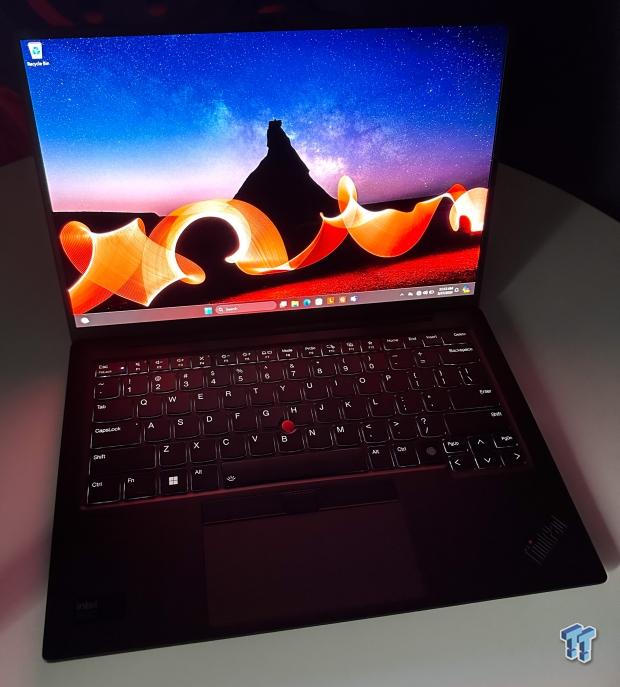
With the notebook open and lights slightly dimmed, we see the keyboard's white LED backlighting.
BIOS/UEFI and Software
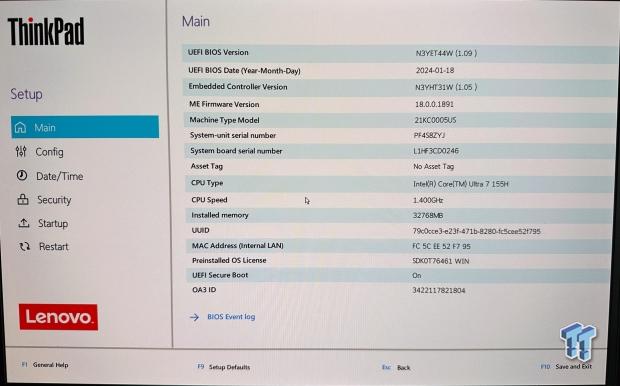
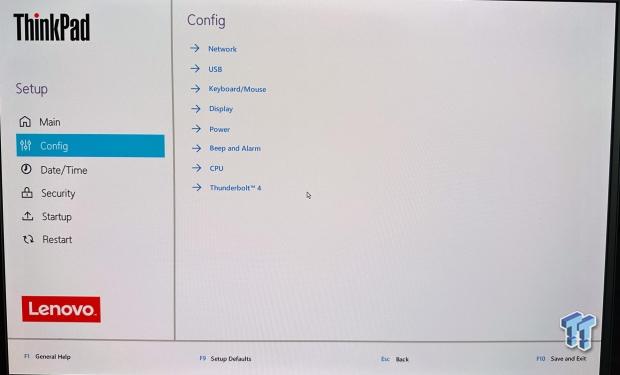
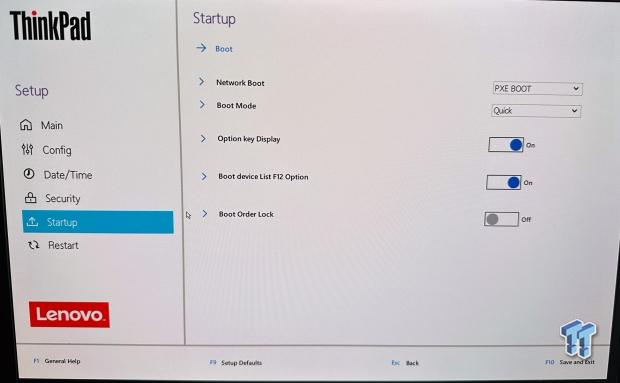
The X1's BIOS offers the dashboard you see above, with the option of entering a more traditional setup. This dashboard lets you change basic options like boot order and thermal mode and switch between dynamic and discrete graphics.
To get into the more traditional BIOS, we hit F2 on this screen. We are then moved to the white screen BIOS you have seen above, where the first screen shows the installed hardware. The second screen is configuration, where you can change SATA mode and turn on RAID for the NVME drives. You can also disable Wi-Fi, among other things. Last, we have the typical boot menu where you can set up network boot or USB.
Software
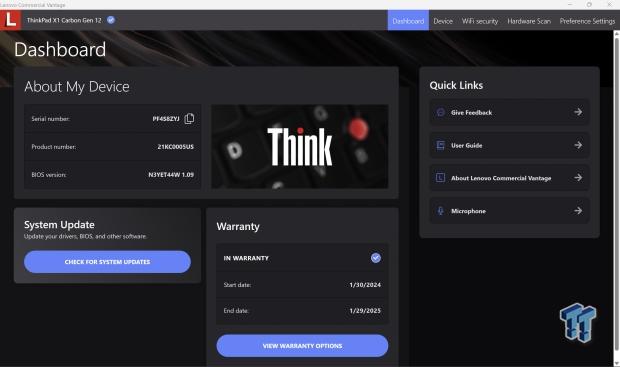
Lenovo Vantage is included software. This software does everything for the Legion, including monitoring the hardware and allowing you to configure options like GPU overclocking, network boost, and switching between discrete and hybrid GPU modes.
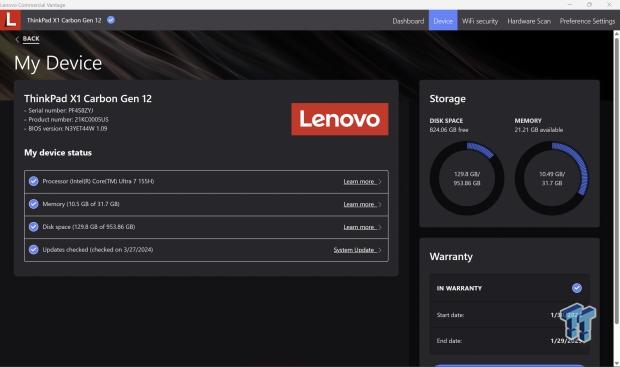
The device menu offers further options, including statuses for disks, memory, and hardware configuration.
System/CPU Benchmarks
Cinebench
Cinebench is a long-standing render benchmark that has been heavily relied upon by both Intel and AMD to highlight their newest platforms during unveils. The benchmark has two tests: a single-core workload utilizing one thread or 1T. There is also a multi-threaded test that uses all threads or nT of a tested CPU.
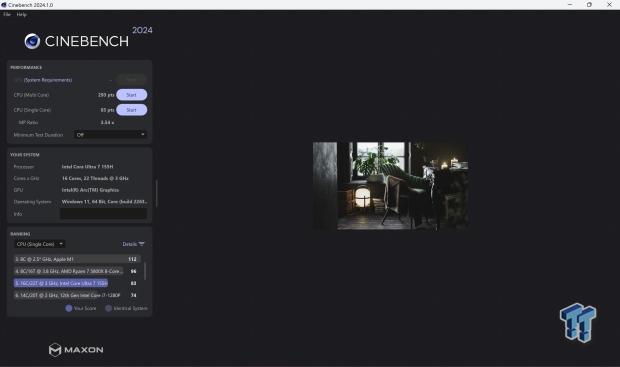
The X1 Carbon is our introduction to testing Cinebench 2024 on Productivity Laptops; in this workload, the X1 scored 83 single-core and 293 multi-core.
BAPCo CrossMark
CrossMark™ is an easy-to-run native cross-platform benchmark that measures overall system performance and responsiveness using real-world application models. CrossMark™ supports devices running Windows, iOS, and macOS platforms.
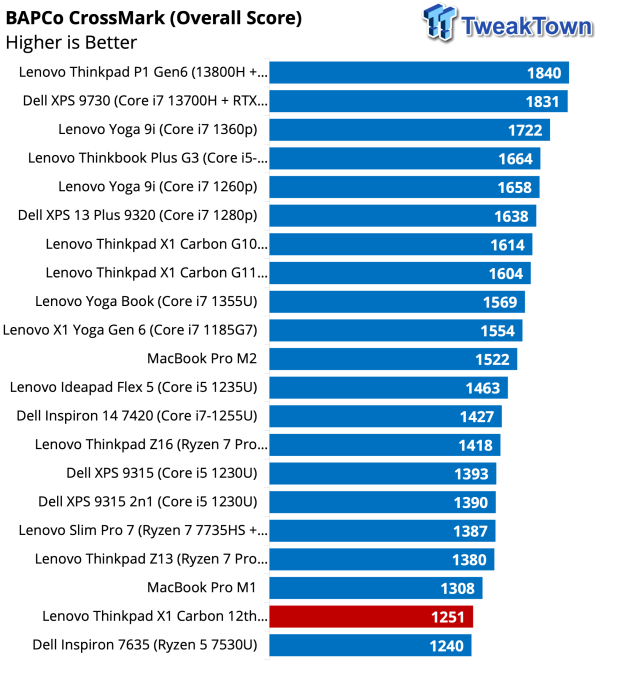
CrossMark showed the X1 in a rather interesting light. Second, from the bottom, we find the Carbon Gen12 scoring 1251 overall.
AIDA64 Memory
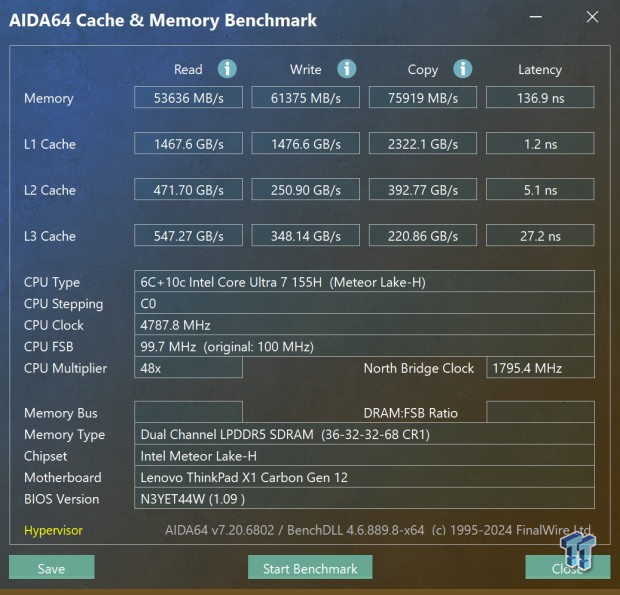
Memory bandwidth reached 53K read, 61K write, and 75K copy. Latency was very high at 136ns.
Geekbench 6 CPU & GPU
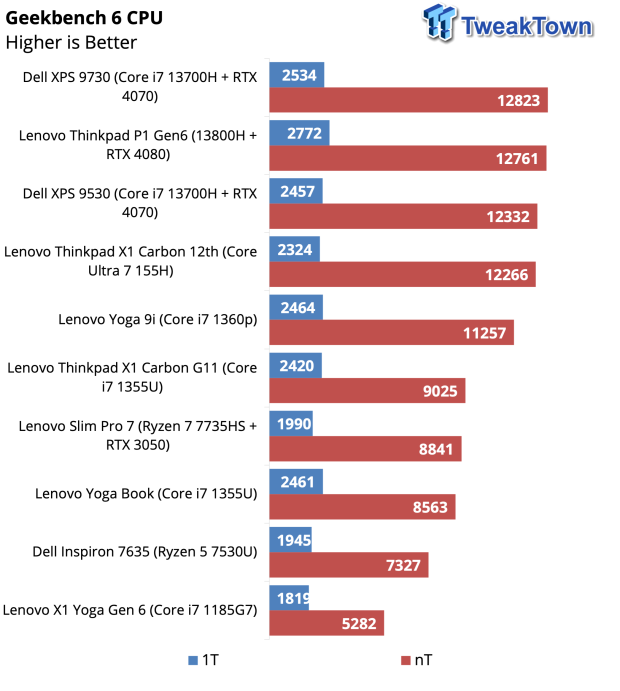
Geekbench CPU's X1 landed fourth on our charts with scores of 2324 single-core and 12266 multi-core.
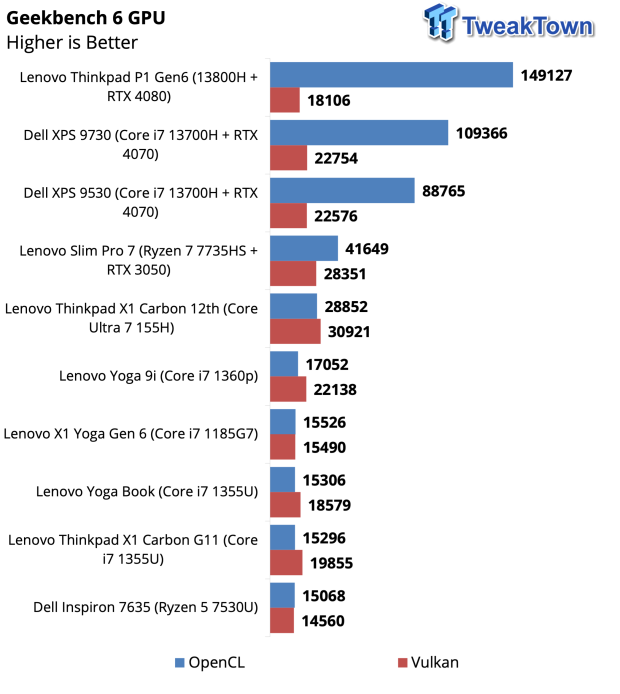
The GPU, on the other hand, placed the X1 Carbon 5th overall, with OpenCL and Vulkan scores reaching 30K, nearly doubling the scores from Intel's Core i7 1185G7 from a few years ago.
UL Procyon
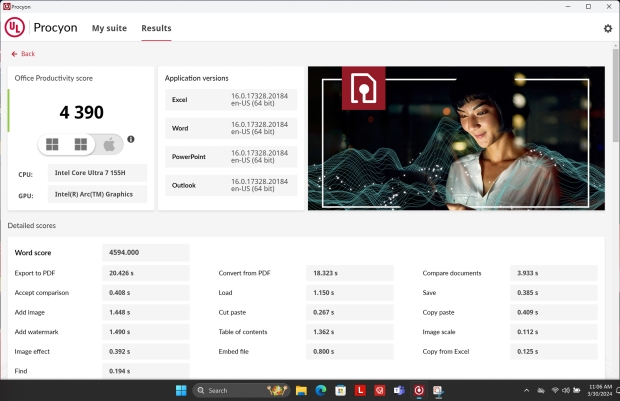
With Procyon, we picked up an office productivity score of 4390.
Graphics, System I/O, and Battery
System I/O Performance
3DMark
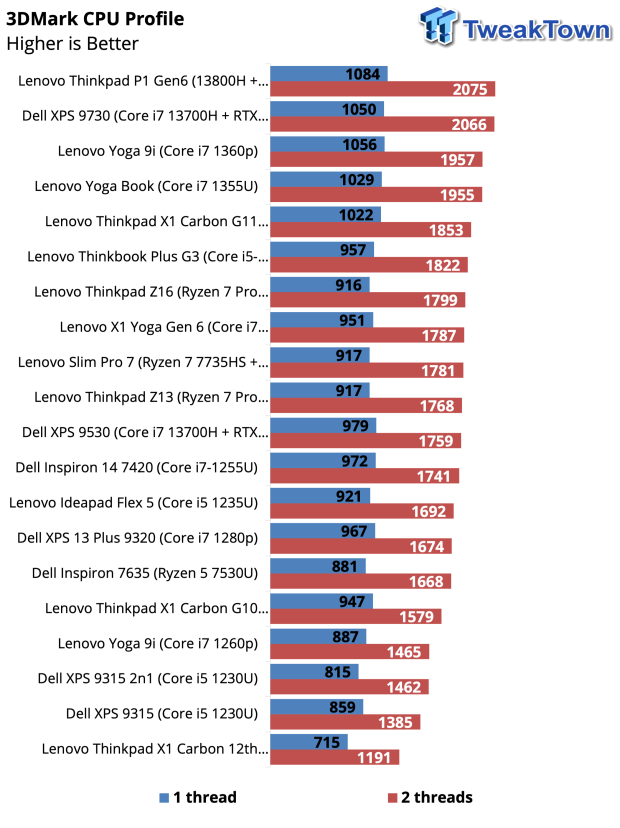
CPU Profile wasn't too good for the X1 Carbon either, pulling 715 for one thread and 1191 for two threads; it is the worst CPU we have tested to date with this workload.
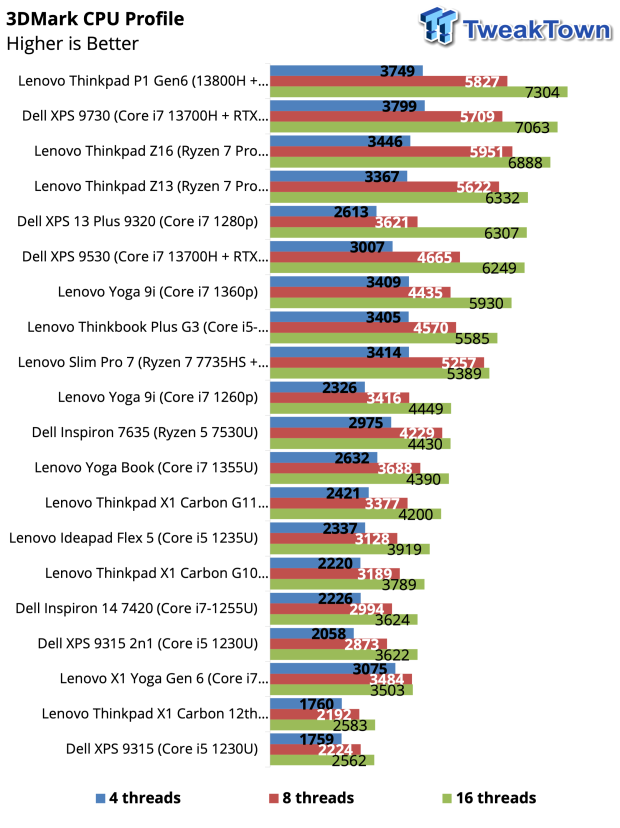
With higher thread counts, the 12th Gen Carbon just didn't do well; in these scenarios, we pick up 1760 for four threads up to 2583 at sixteen threads.
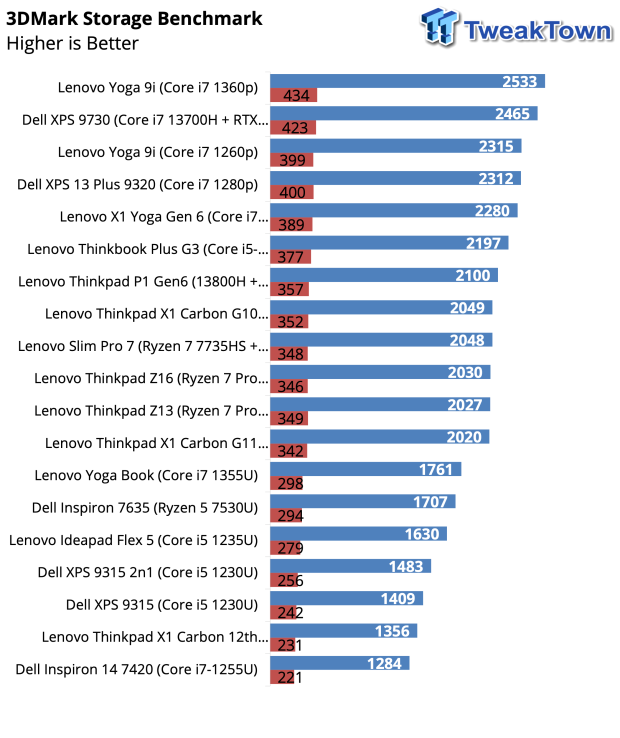
Running 3DMark Storage, we also have an interesting performance here. Typically, a mid-tier offering from the factory scores just 1356 points with a bandwidth of 231 MB/s.
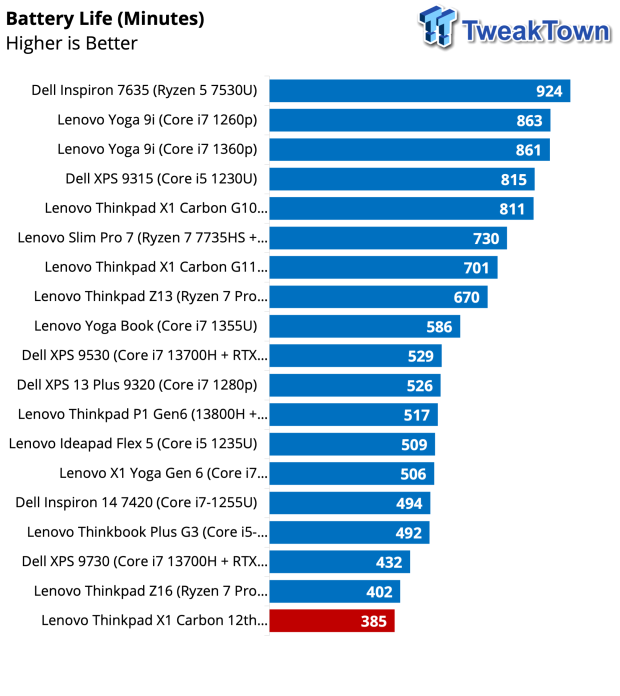
Yet again, the 12th Gen Carbon's battery life was not good. At 385 minutes, it is the worst battery we have seen in a productivity laptop.
Value and Final Thoughts
Value
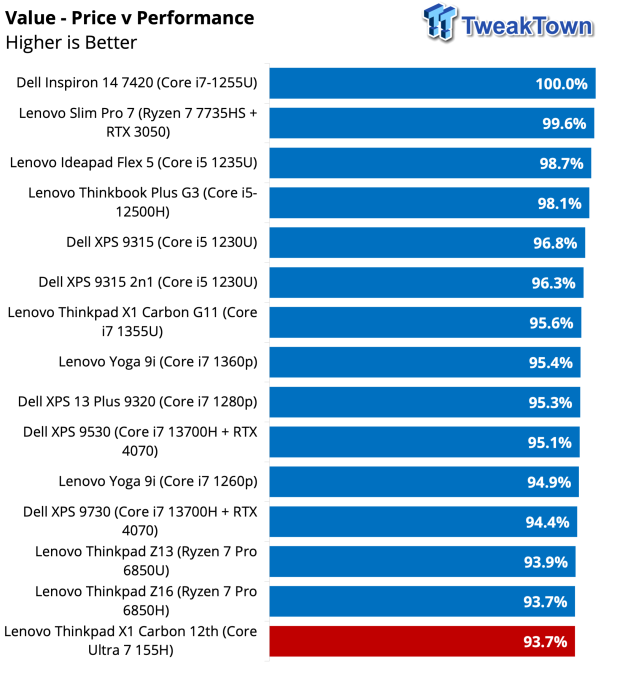
Looking at price vs. performance, it seems Lenovo is beginning to lose its way as the 12th Gen Carbon just doesn't offer enough performance for its price tag and is last in our charts, 93.7%.
Final Thoughts
The X1 Carbon has long been a leader in the productivity notebook market; that said, the 12th Gen configuration brings changes across the board, something we certainly wanted after we tested the 11th Gen model in January. For starters, we have a newly designed chassis that is super light for the 14" form factor, so much so it almost feels like it is void of any internal hardware. We have new placements for the power and fingerprint buttons, the two being separated, the power button being moved to the side of the chassis, and the fingerprint reader getting its own button on the keyboard. The display, too, has changed, with Lenovo opting for OLED panels with a rather interesting 2880x1800 resolution that, in turn, pushed the front-facing camera on top of the panel, so changes were made to accommodate.
As for the hardware, it is quite easy to see that Lenovo is trying to use the same internal design with two different series of CPUs; we see this in testing as the Core Ultra 7 155H struggles to perform. In Cinebench 2024, we picked up a measly 83 points in single-core, while a properly cooled 155H in the ASRock NUCBOX touched 107 points. The same can be found in multi-core, where the X1 Carbon reached 293, and the ASROCK with the same CPU touches 773 points. This is in nearly every benchmark across the board, as seen in our charts. Further examples can be found in CrossMark and CPU Profile, where the Carbon picked up just 1251 overall, the second worst we have tested to date, and landed second to last in a sixteen-core CPU Profile test, scoring just 2583.
Not all is bad for the X1 Carbon; the graphics performance from the new Intel Arc controller in the Meteor Lake CPUs is fantastic, doubling performance from past CPUs like the Core i7 1360p, 1335U, and even the 11th-gen Core i7 1185G7. Further, connectivity is huge on the X1 Carbon, with dual Thunderbolt giving USB-C support and dual USB 3.2 offering Type-A support. Additionally, the X1 Carbon supports HDMI 2.1 with an available connection, and our model even has a SIM card slot for connecting on the go.
Pricing, too, is a bit of a mess with the X1 Carbon. As configured, ours retails for around $2700, including the Core Ultra 7 155H, 32GB DDR5, and 1TB of storage, while an identically configured Alienware M16R2 with an RTX 4070 and an SD card slot can be had for $2049. And yes, we have it in the lab, too, waiting to be put to the test.