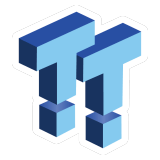The Bottom Line
Pros
- + Excellent starting price point
- + Includes six ARGB fans (2x 140mm / 4x 120mm)
- + Excellent cable management
- + Ability to install two PSUs simultaneously & massive HDD/SSD support
- + Great temperatures on both CPU and GPU
Cons
- - Ventilation design is not cohesive throughout
- - Bottom dust filter must be removed from the rear
- - No vertical GPU mount
Should you buy it?
AvoidConsiderShortlistBuyIntroduction, Specifications, and Pricing
Well, it's been a hot minute since we last looked at something from Montech, so they decided to send over their King 95 Pro Mid-tower ATX case for us to look at. With an MSRP of $159.99, Montech is trying to be true to its roots with great value in mind. The King 95 Pro is a "fishbowl" style of a PC case with stiff competition from Lian Li's O11 Dynamic and Corsair's 6500X.
However, the King 95 Pro is available in four different color models, black and white, priced at $159, while the Prussian blue and the red models are priced at $169. Why don't we see what sets the King 95 Pro from Montech apart from the rest of the fish tank-style ATX case market?

Packaging

The King 95 Pro is packaged in the industry-standard brown cardboard box, which features the product image on the outside and the slogan "A Symphony of Quality and Innovation in Elegance."
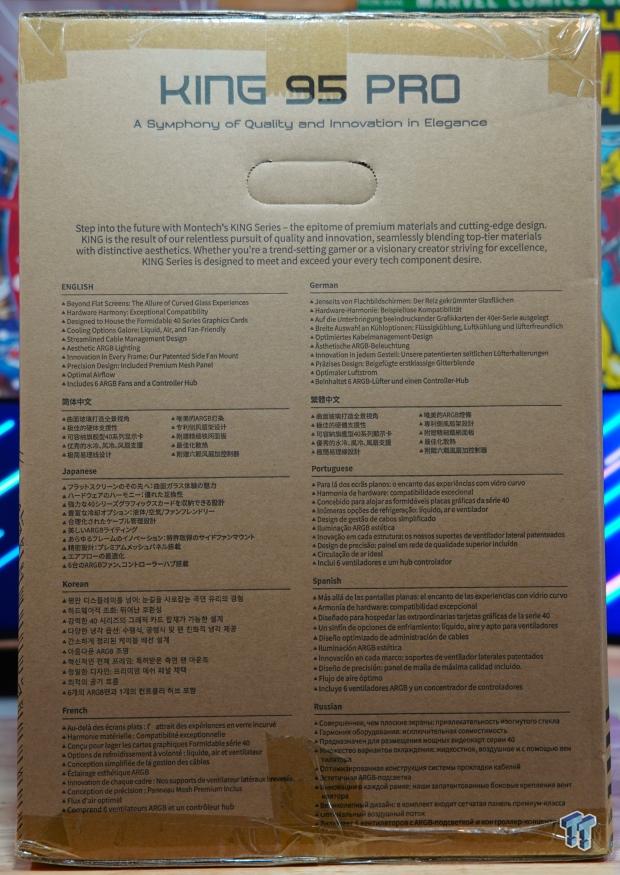
Montech again has placed its slogan on the side of the packaging, along with a brief explanation of what the King Series of ATX cases entails. Montech has pointed out some key points in several languages.
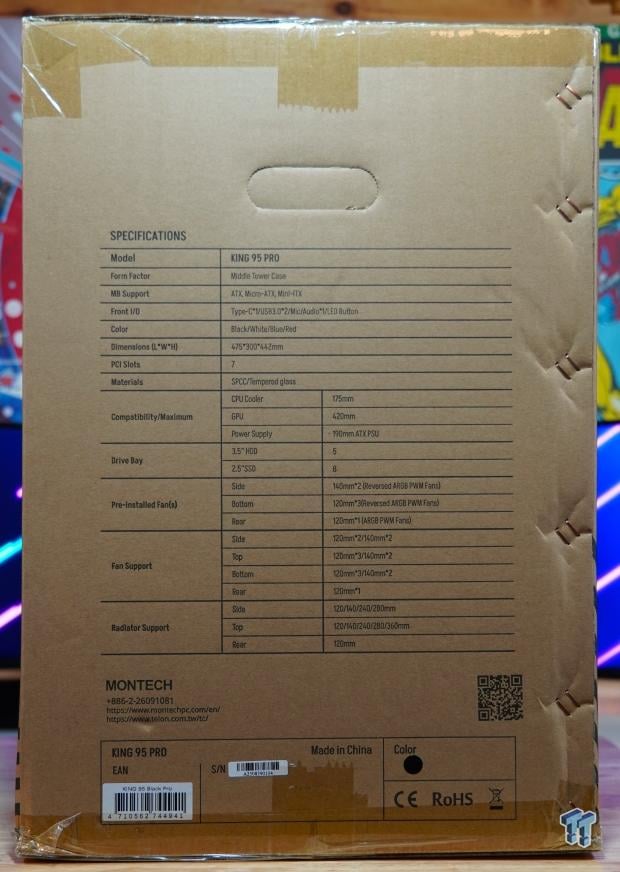
This side of the packaging shows the complete specifications of the King 95 Pro, which is classified as a Mid-Tower ATX case. Oddly enough, it only supports three-sized motherboards: ATX, mATX, and mITX. Montech has also included two 140mm and four 120mm ARGB PWM fans in this Pro version; more on those later.

Removing the King 95 Pro from the outer cardboard packaging shows the black high-density foam it is packaged with, which shows attention to detail. A final touch, a clear plastic bag, keeps dust and debris away from the King 95 Pro until it is ready to be built in.
Outside the Montech King 95 Pro ATX Case

Removing all the King 95 Pro packing shows a good presentation with the wraparound tempered glass effect that the front panel has in place. Alternatively, a metal mesh panel is also included if more airflow is desired. The physical dimensions are 475mm(L) x 300 mm(W) x 442 mm(H).

The front of the King 95 Pro shows the front I/O, which has a brushed metal finish. It has a good-sized power button and LED control button, separate 3.5 mm headphone and microphone jacks, two USB 3.0 type-A ports, and, lastly, a single USB type-C port. Along the edge where the tempered glass front panel meets the I/O panel is a large diffused ARGB section that spans from top to bottom.

The back panel is held in via a single captive thumbscrew and is completely ventilated. It has a wavy pattern but a finer mesh inside to prevent dust buildup.

The rear of the King 95 Pro is set up very similarly to many other dual-chamber fish-type ATX cases. Present are seven PCIe slot covers that match circular ventilation patterns, which are not cohesive with the other wavy designs of the rear or top panels. In the upper left corner is an HDD cover giving access to two 3.5" or 2.5" HDD/SSDs; however, they are not hot-swappable, which would have increased the cost. However, you can install TWO PSUs if you so wish or move the PSU to a top mount instead of the bottom. Support for only a single 120mm fan, with one being pre-installed.

The top panel, which matches the rear side panel, easily pops off with POGO-style connectors that work very nicely in this use case. A pre-installed dust filter is also present, albeit with the same flowthrough as the rear side panel.

Rounding out the exterior of the King 95 Pro is the bottom with a full-length, pull-out dust filter. However, it slides out from the rear and not the front, minus a point. Four large rubber feet raise the King 95 Pro an additional 25mm for additional clearance.
Inside the Montech King 95 Pro ATX Case

Removing the side tempered glass panel shows off the interior of the King 95 Pro, which is spacious enough for some pretty elaborate water-cooling loops.
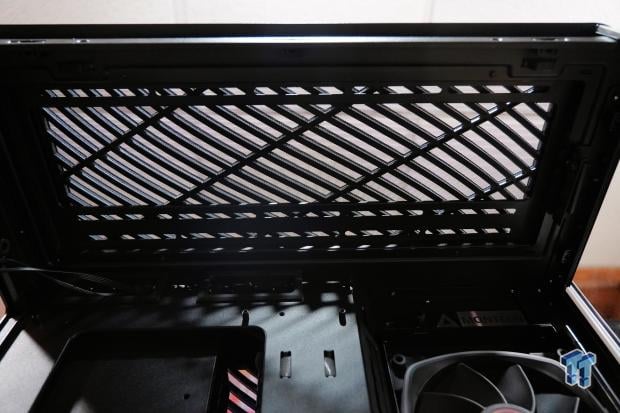
The roof of the King 95 Pro supports up to a 360/280mm radiator for water cooling that is also removable by removing four screws.

Montech has included two reverse-bladed 140mm ARGB PWM fans mounted in the side intake location, where a 280mm radiator is also supported in this location. Another nice feature is removing the entire mount via a single captive thumbscrew for easier fan/radiator installation.

Three of the included 120mm ARGB PWM fans are reverse-bladed, just like the two 140mm ARGB PWM fans that are side-mounted. The manual does not mention radiator support, but it looks like a 360mm radiator would fit here without a problem.

Finally, the last of the included fans is a single 120mm ARGB PWM fan with 9 traditional blades.

Moving to the back panel, it shows yet another panel, but this time, it has support for two 2.5" HDD/SSDs and a 280mm radiator. Another 2.5" HDD/SSD mounting location is on the backside of the HDD cage in the upper right, which can house two additional 3.5" HDDs or 2.5" HDD/SSDs.

Removing the secondary tray shows all the cable management that Montech has thought of with the King 95 Pro. Rubber grommets, check. Velcro tie-downs, check. Various zip tie points, check. All in all, it makes for some good cable management.

Montech has even included a 10-port fan controller with the same number of ARGB connections. All fan and ARGB connections come pre-wired.
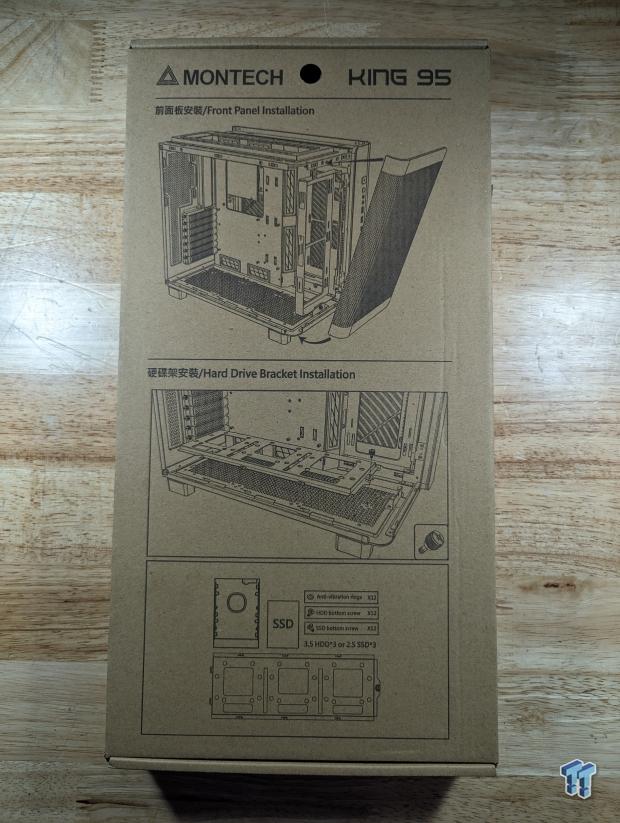
Finally, we come to the included accessories, packaged in a cardboard box with exterior illustrations.
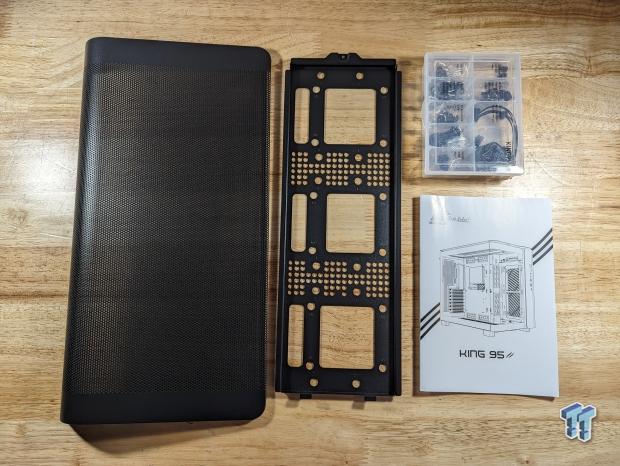
The accessory box includes a screw/tie tackle box. This additional HDD mount supports three additional HDDs or SSDs that can be mounted on the floor of the King 95, as well as the aforementioned metal mesh front panel if the airflow is of concern.
Let's build and see how a system fairs inside the Montech King 95 Pro.
Test System, Installation, and Finished Product
- Motherboard: B650 AORUS Elite AX (AMD B650) - Buy from Amazon
- CPU: AMD Ryzen 7 7700X - Buy from Amazon
- Cooler: ARCTIC Liquid Freezer II 360 - Buy from Amazon
- Memory: Patriot Viper Venom 32GB DDR5 5600 RGB - Buy from Amazon
- Graphics Card: NVIDIA RTX 3090 Founders Edition - Buy from Amazon
- Storage: Corsair MP600 PRO XT Gen4 PCIe x4 NVMe M.2 SSD - Buy from Amazon
- Case: XPG Invader X - Buy from Amazon
- Power Supply: be quiet! Straight Power 12 1000w ATX 3.0 PSU - Buy from Amazon
- OS: Microsoft Windows 11 Pro 64-bit Build 22621 - Buy from Amazon
- Software: AIDA64 Engineer v7.20.6800, CPU-z 2.09.0 x64. GPU-Z 2.57.0, and HWiNFO64 v7.63-5205
Final Thoughts
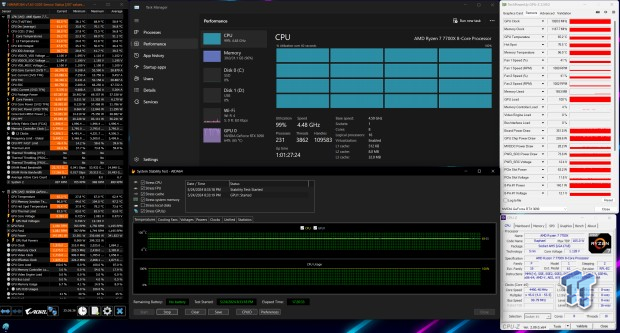
Testing the King 95 Pro from Montech, using the tempered glass front panel first, the standard AM5 test hardware was installed. It consists of an AMD Ryzen 7 7700X with the vcore limited to 1.128v while running at the base frequency of 4.5GHz on a B650 AORUS Elite AX motherboard. For memory, two DDR5 sticks of Patriot Viper at DDR5-5600M/T were used. The test GPU is the NVIDIA RTX 3090 FE, which runs at stock power limits and clocks via MSI's Afterburner GPU Overclocking and Monitoring utility.
With six included fans, the King 95 Pro is at a massive positive air intake advantage with only a single 120mm exhaust fan, while the three Arctic 120mm fans mounted on the CPU AIO in the roof helped even the odds. The CPU, AMD's Ryzen 7 7700X, the 8-core 16 threaded CPU's temps only rose to an average temperature of 58.9C. In contrast, the NVIDIA RTX 3090 FE GPU averaged only 62.4C while maintaining an average frequency of over 1.9 GHz boost clocks.
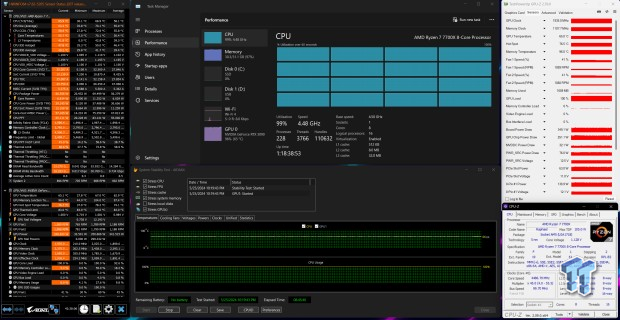
Installing the mesh front panel that Montech has included yielded very similar results to that of the tempered glass front panel. The CPU, the AMD Ryzen 7 7700X, only dropped down to an average of 58.1C. The NVIDIA RTX 3090 FE GPU increased its average temperature to 62.9C.
All testing was completed using Aida64 Engineer's System Stability Test version v7.20.6802 for over 8 hours; the ambient temperature was 17C. Other monitoring software used was HWiNFO64 v8.00-5400, TechPowerUp GPU-Z v2.59.0, and CPU-Z 2.09.0.x64.

Building in the King 95 Pro was easy, most likely due to the pre-installed pre-routed fans. I only ran into a small issue: the upper left motherboard standoff was MIA, which could have been easily missed. Installing other hardware, like an AIO water cooler, was simple, with plenty of clearance between the motherboard and top mount. What Montech has done with the King 95 Pro is awesome for the value-oriented crowd. Heck, even for the majority of builders, the King 5 Pro checks almost every box imaginable.
So, coming to a close, the Montech King 95 Pro is a great contender in the dual chamber fishbowl style of PC cases. Offering a couple of different versions, this particular one has six included ARGB fans, two tempered glass panels, and a price point of $159.99. The King 95 Pro is a home run, especially if you look at the recently released Corsair 6500X.