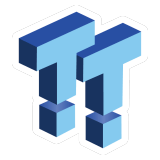The Bottom Line
Pros
- + Compatibility
- + Compact
- + Pricing
Cons
- - None
Should you buy it?
AvoidConsiderShortlistBuyIntroduction & Drive Details
A little over two years ago, we got our first taste of Silicon Motion's SM2320 native USB controller via an engineering sample. From that day to this day, external SSDs based on the SM2320 native USB controller have remained, for us anyway, preferred over all others. Why? Supreme compatibility.
To date, we've seen many portable SSDs featuring Silicon Motion's SM2320 controller, all of which rank among the best devices ever made. The main reason is that SMI's exquisite controller is native USB, meaning it doesn't need a bridge chip to translate NVMe to USB. No bridge chip means less heat, less power draw, and universal compatibility.
Crucial has launched a new line of portable SSDs based on what we believe is the best portable SSD controller ever made, the aforementioned SM2320. This controller not only affords supreme compatibility across all USB host devices but also allows for new slim, compact, pocket-friendly enclosures.
Crucial's X9 Pro is a slim, rugged, and pocket-friendly portable speedster, starkly contrasting to its previous portables that are roughly twice the size of our test subject. Additionally, it runs much cooler than its predecessors. The X9 Pro offers plug-and-play compatibility with Windows, Mac, Android, iPad, PC, Linux, PlayStation, and Xbox gaming consoles via an included USB-C cable. Security via password protection and 256-bit AES hardware encryption.
Drive Details
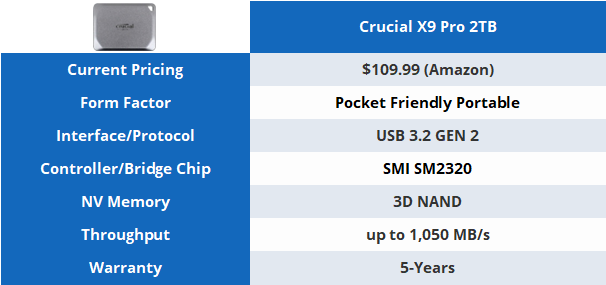
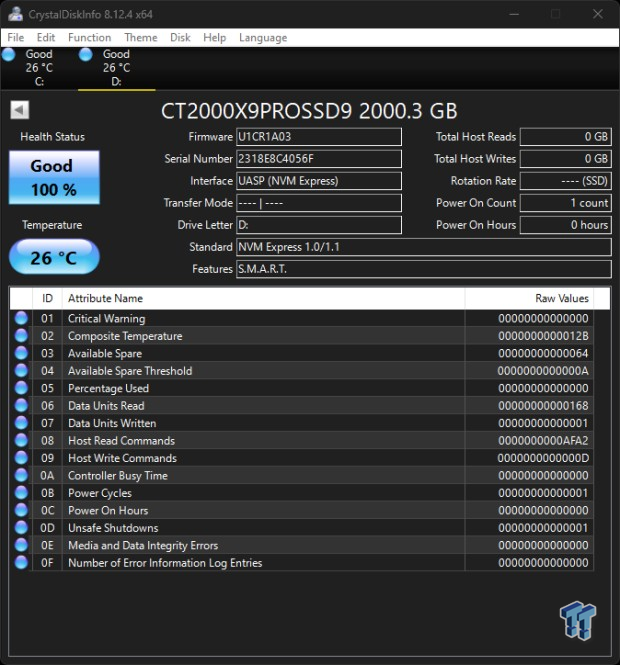

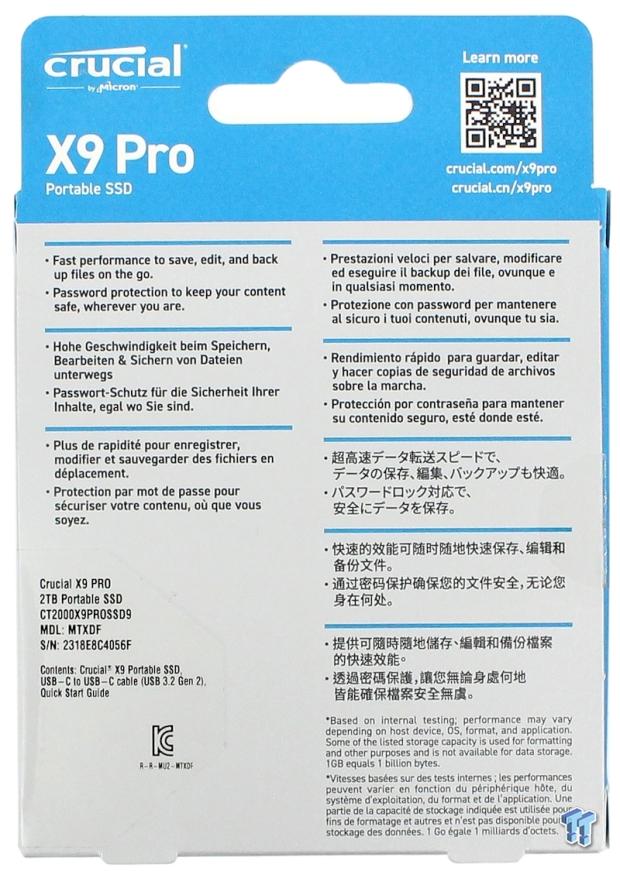

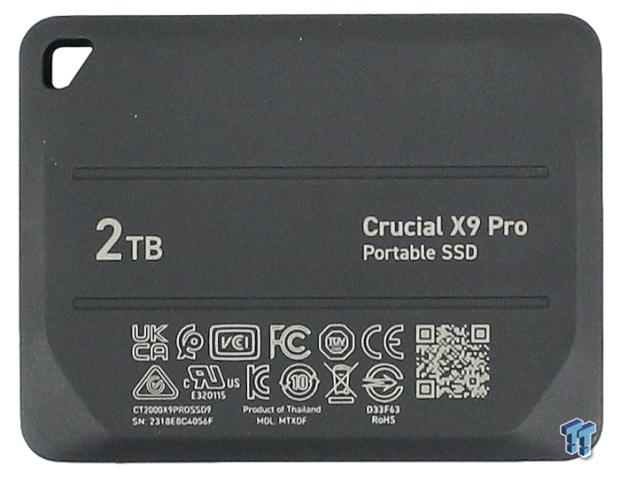
The Crucial X9 Pro Portable SSD comes in anodized aluminum with a rubberized soft-touch base in a mini 65 x 50 mm design that includes a drive activity light in the integrated lanyard hole. With IP55 water and dust resistance and drop-proof durability up to 7.5 feet/2 meters, your valuable data is well secured.

Synthetic Benchmarks: CDM, ATTO & Blackmagic
CrystalDiskMark
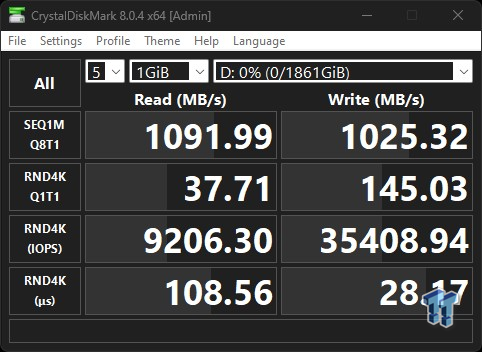
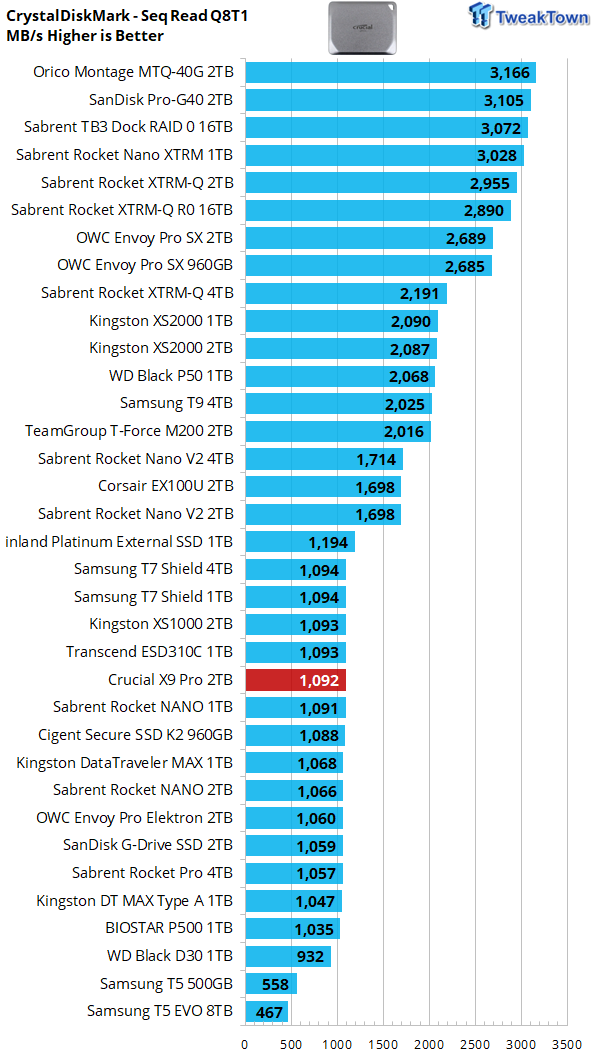
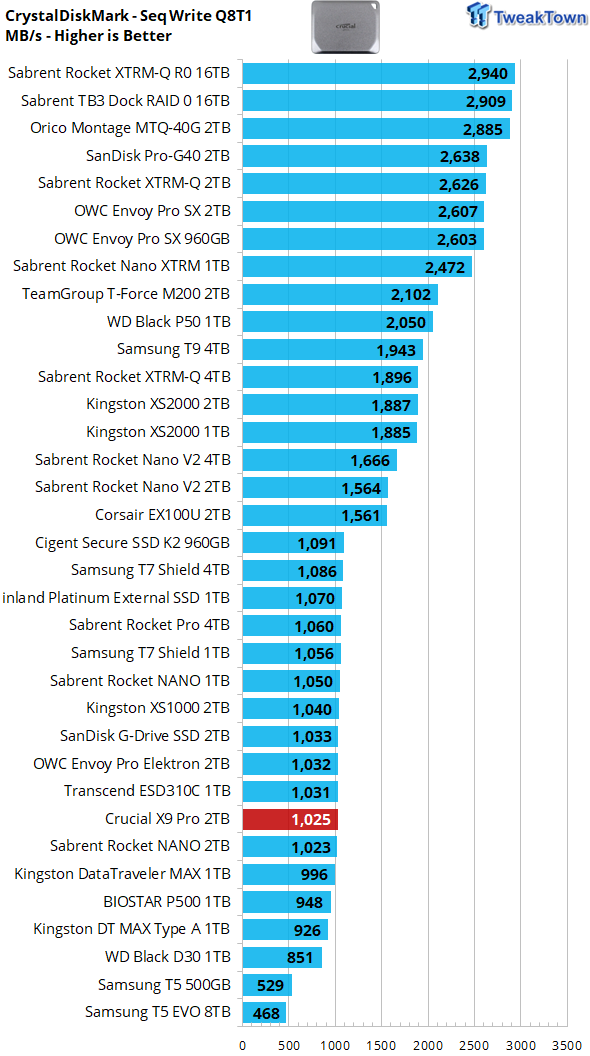
Excellent sequential throughput for a 10Gbps interfaced portable device. At 1,092 MB/s, our test subject is right up there with the best we've seen from similarly interfaced devices. QD1 random performance indicates that the drive will deliver excellent performance if serving as a portable gaming device.
ATTO
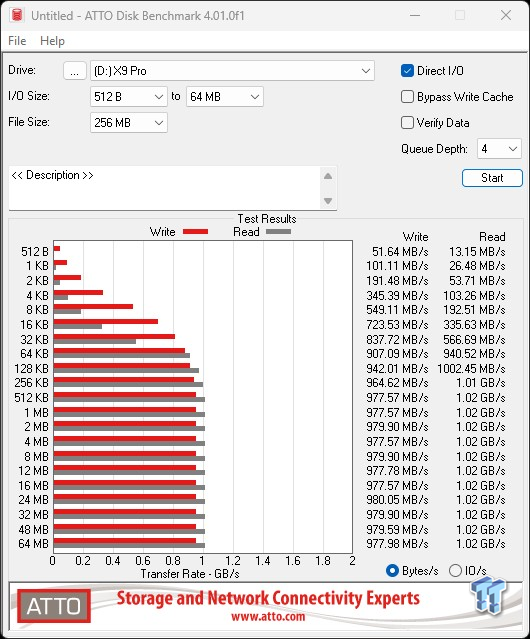
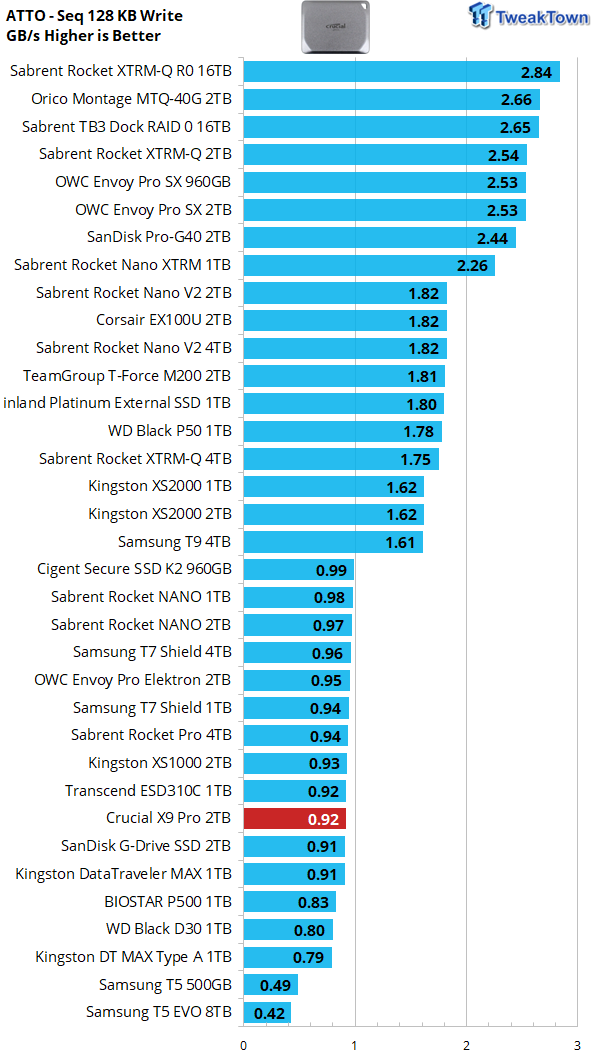
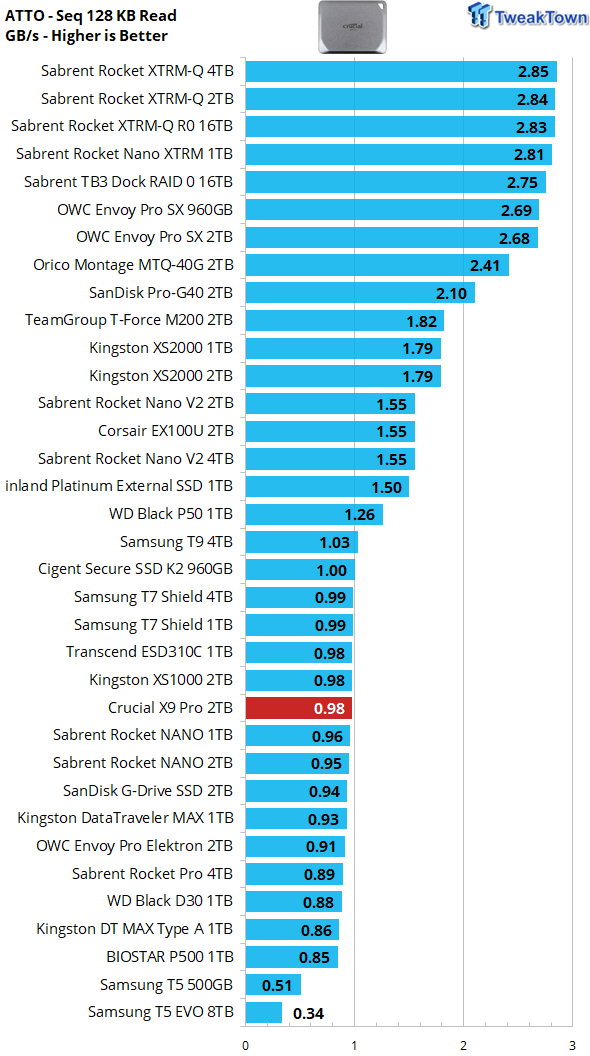
ATTO demonstrates the X9 Pro can deliver essentially full sequential performance at 128K transfers. Exactly what we like to see from any storage device.
Blackmagic
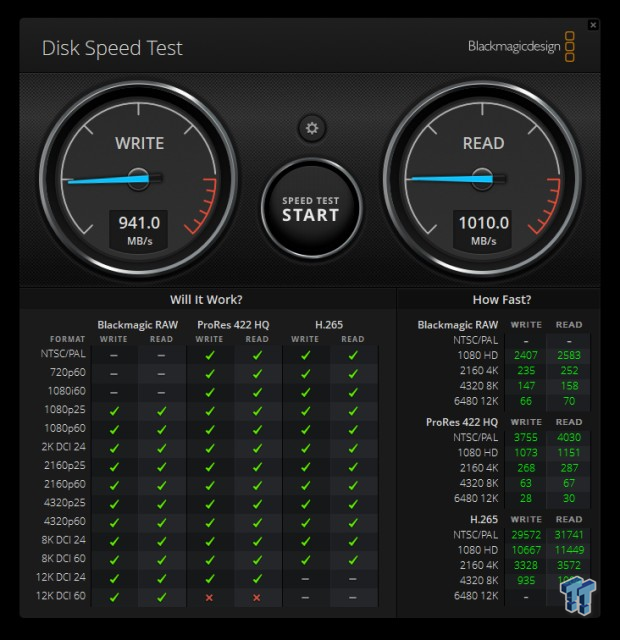
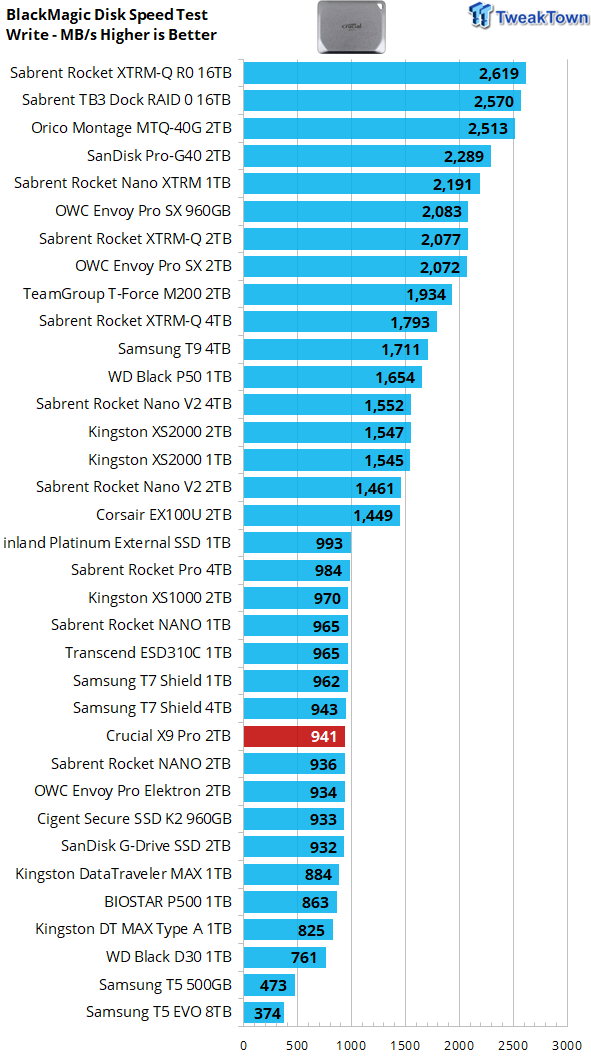
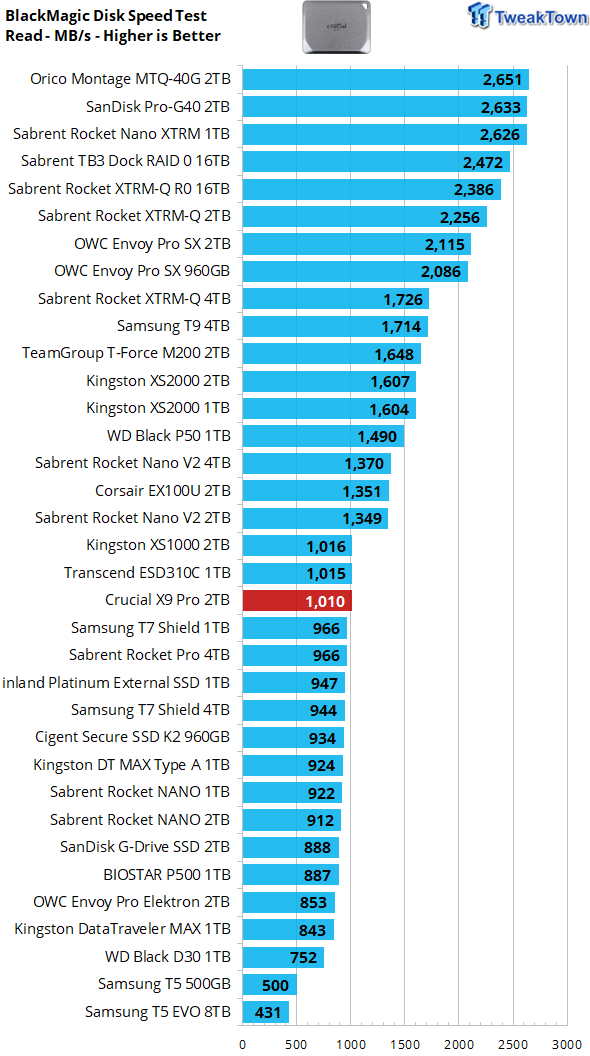
When serving data to the host, we find our test subject delivering among the best we've seen to date for a 10Gbps storage device. It is significantly better than any 10Gbps portable with a bridge chip. Outstanding.
Real-World Testing: PCMark 10, 3DMark SSD Gaming & Transfer Rates
PCMark 10 Data Drive Benchmark
The Data Drive Benchmark is designed to test drives that are used for storing files rather than applications. You can also use this test with NAS drives, USB sticks, memory cards, and other external storage devices.
The Data Drive Benchmark uses 3 traces, running 3 passes with each trace as follows:
- Copying 339 JPEG files, 2.37 GB in total,?into?the target drive (write test).
- Making a copy of the JPEG files (read-write test).
- Copying the JPEG files to another drive (read test).
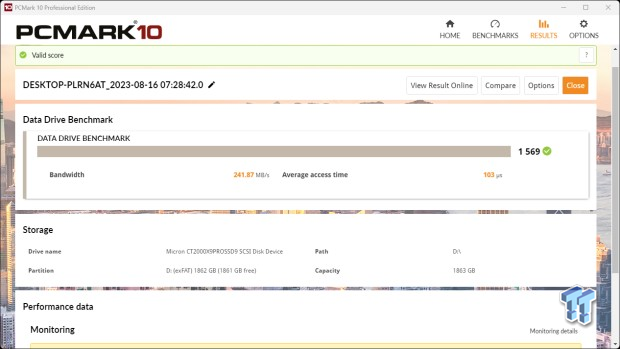
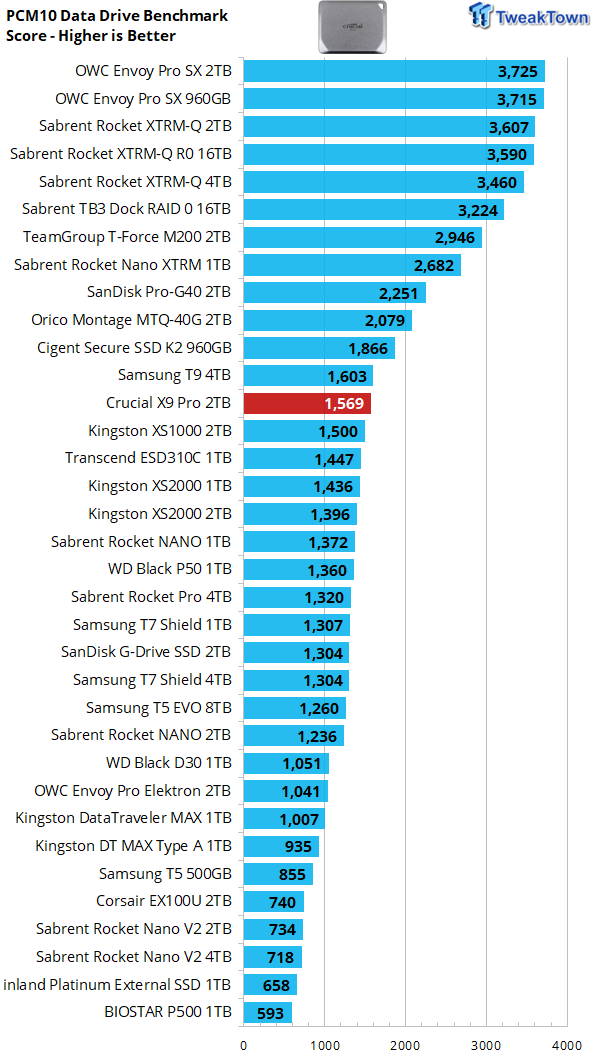
Best-in-class performance here. It's the best we've ever attained from any native USB device, including those with a 20Gbps interface. Impressive.
3DMark SSD Gaming Test
UL's newest 3DMark SSD Gaming Test is the most comprehensive SSD gaming test ever devised. We consider it superior to testing against games themselves because, as a trace, it is much more consistent than variations that will occur between runs on the actual game itself. This test is the same as running the actual game, just without the inconsistencies inherent to application testing. In short, we believe that this is the world's best way to test an SSD's gaming prowess and accurately compare it against competing SSDs. The 3DMark SSD Gaming Test measures and scores the following:
- Loading Battlefield V from launch to the main menu.
- Loading Call of Duty Black Ops 4 from launch to the main menu.
- Loading Overwatch from launch to the main menu.
- Recording a 1080p gameplay video at 60 FPS with OBS (Open Broadcaster Software) while playing Overwatch.
- Installing The Outer Worlds from the Epic Games Launcher.
- Saving game progress in The Outer Worlds.
- Copying the Steam folder for Counter-Strike Global Offensive from an external SSD to the system drive.
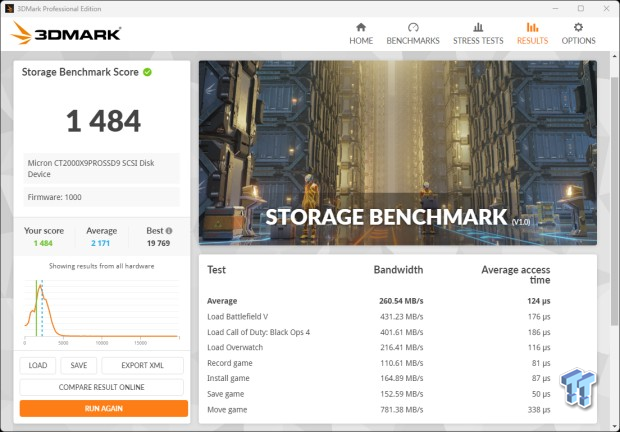
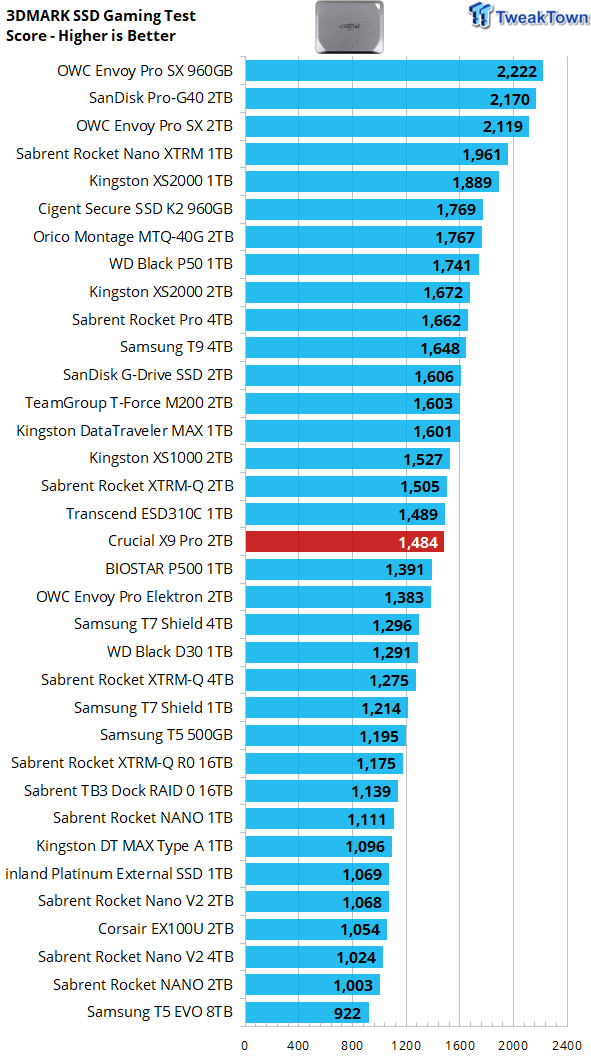
Gaming is a performance metric that matters to most DIY consumers, especially to the enthusiast crowd that TweakTown caters to. We are now including gaming performance as a part of our external SSD reviews, as using portable storage for gaming duties is very popular among avid gamers.
Ultra-portable, fully compatible storage is a nice complement to any console or PC gaming device. The X9 Pro is among the best choices one can make for this role.
DiskBench - Transfer Rates

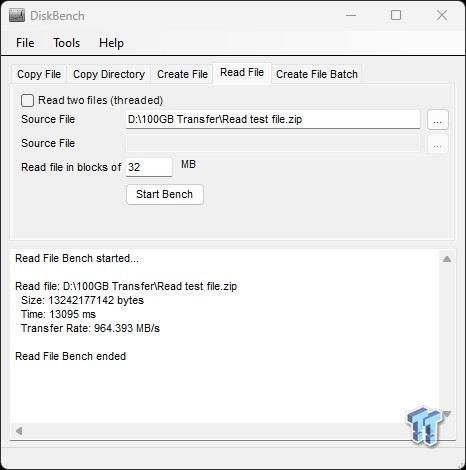
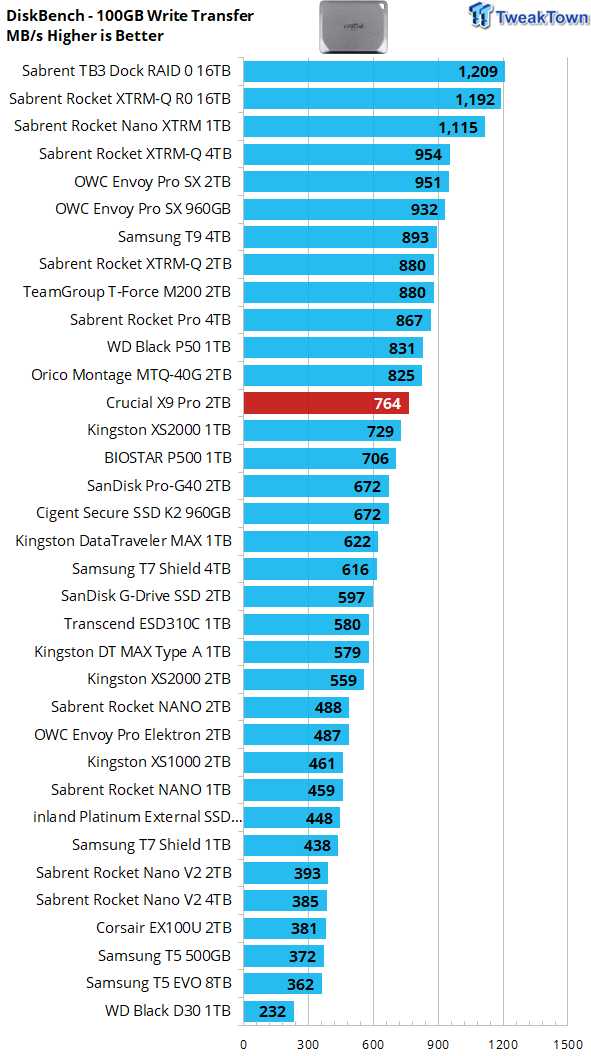
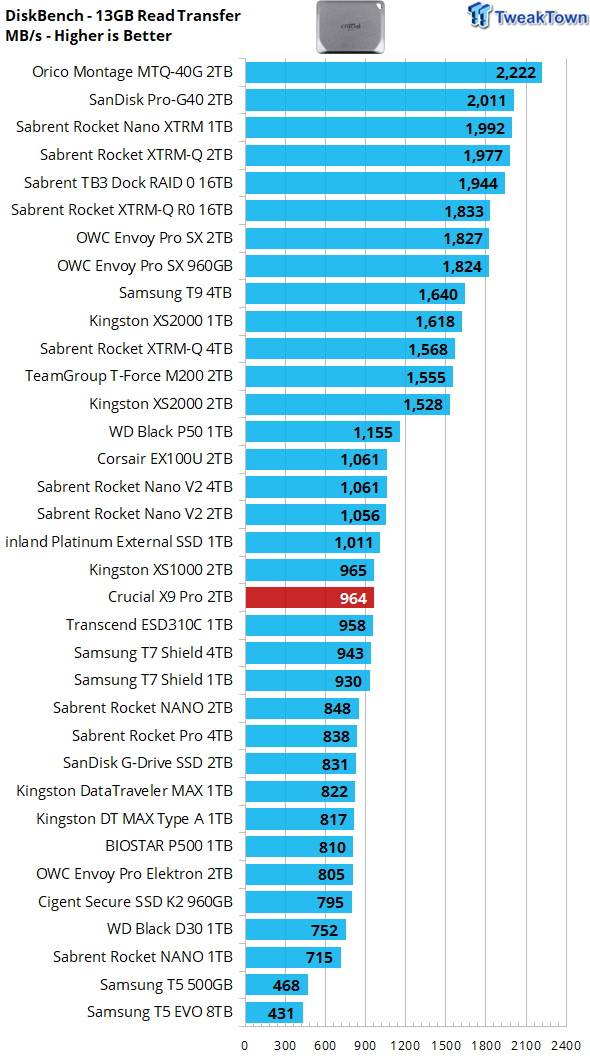
We brutalize our test subjects with our extremely hard-to-swallow 100GB data block. This data block is the same one we use for our internal SSD testing and comprises more than 62K files. As we see it, 100GB is probably right at the upper limit for a single transfer, so again, as we see it, this is a much more realistic test scenario than a sustained filling of the entire drive.
100GB at 764 MB/s is the best we've obtained from any 10Gbps storage device. Impressive.
Final Thoughts
It's great to see another native USB device based on SMI's 2320 controller. We love what Crucial has done with the physical design of the X9 Pro's enclosure. It's perfectly sized and slim, so it's super pocket-friendly, which is a must as we see it. The pricing is excellent as well.

Crucial's X9 Pro is one of the best examples of elegantly designed, fast, efficient, compatible, and rugged portable storage we've ever come across, and, as such, it deserves our highest award. Editor's choice.