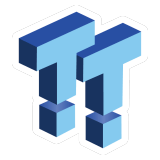The Bottom Line
Pros
- + Great cooling with lots of water cooling options
- + The walnut wood accent is tasteful but not overdone
- + Mesh side, front, and side panels allow components to breathe
- + Two Aspect 140mm PWM fans included
Cons
- - Fitment of 360mm AIO/radiators might be difficult
Should you buy it?
AvoidConsiderShortlistBuyIntroduction, Specifications, and Pricing
Fractal Design, the manufacturer of the Define series and the Meshify series, has put out a new case design called the North. This time with wood accents on the front intake. Now wooden accents are not new for PC modders but are rarely given the light of day in mainstream PC cases. This, however, is an untapped market that Fractal has jumped into, and to be honest, the North has made a good splash.
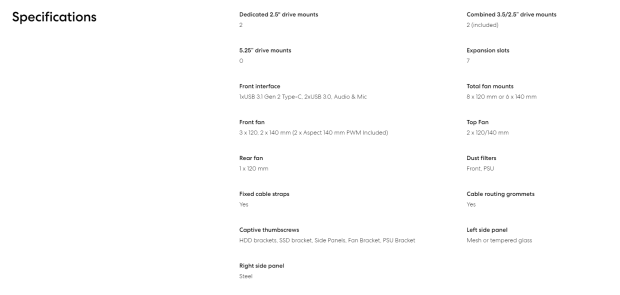
Specification-wise, Fractal sent us the charcoal black model with walnut and gold accents. This model also features a mesh side panel. A total of four SKUs are present, charcoal black or white, each with either a mesh or tempered glass side panel. The white model trades the walnut and gold for oak and silver accents. Pricing puts the North at $129. In today's market, it's a wee bit north of that.

Packaging
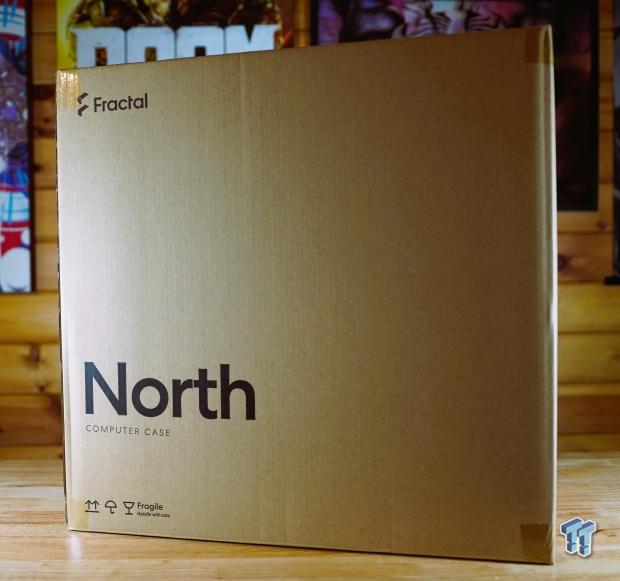
The box that Fractal uses is pretty typical - brown cardboard with black lettering.

Fractal uses some of the best packing foam I have seen when packing PC cases. Nope, it's not this crappy, cheap, high-density foam. This stuff is soft when pushed in and maintains its form. Very nice, Fractal.
Outside the Fractal Design North

Now that all the packaging materials are out of the way, the Fractal Design North stands true. Very visible are the front walnut wood accents.

The walnut accent slats are spaced about 10mm apart, which shouldn't impede airflow.

Removing the walnut front panel reveals the two included PWM 140mm Aspect fans configured as front intake. Alternatively, a 240mm, 280mm, or 360mm radiator or AIO can be installed.

The left side is pretty much completely mesh except for the structural support on the inside to keep its rigidity.

The backside, where all the cabling happens, shows a very airflow-orientated design.
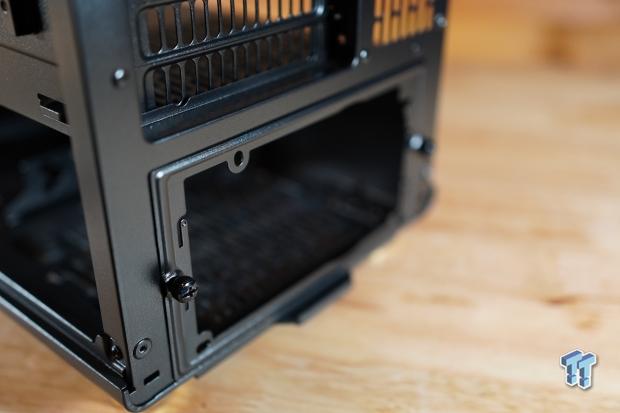
A removable PSU bracket is one of Fractal's staples, making the build process much easier.

The top shows a removable section that is also mesh. Shown here is the top section removed.

The bottom is relatively standard, with rubber dampeners on the gold-accented case feet.

The front I/O, located on the top front edge, has more gold accenting on the round power button, 3.5mm headphone and mic jacks, two USB 3.0 Type-A ports, and a single USB 3.1 Gen 2 Type-C port.
Inside the Fractal Design North

Taking the side panels off, on the inside of the North, is the structural support built into the side panel.

The interior is better exposed now that the side panel is completely removed. The North makes me think of the previous cases that Fractal has put out, such as the Define series and the Meshify series, all mashed into this creation.

Tucked under the PSU is a PSU dust filter; Fractal doesn't disappoint.

The front side panel, which still has to be removed, hides some cabling and directing airflow.

Fractal's PSU shroud is still pretty much the same design as previous Fractal cases, but it's really functional.

The backside cable section of the North is thought out well, with a healthy-sized cable raceway along the left-hand side featuring three velcro cable tiedown points. Also, two 2.5" HDDs or SSDs are supported on the back of the motherboard tray.
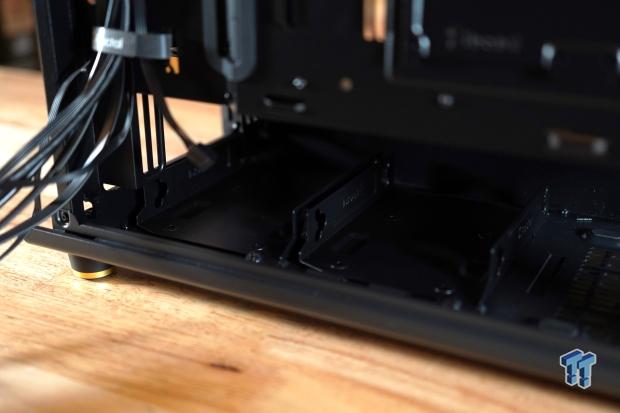
The basement area has two additional storage options for 3.5" HDDs or SSDs. Cleverly thought out, the drive brackets can be mounted to the ceiling of the shroud, right above the bottom mount, allowing for longer PSUs to be installed.

Also included is a simple four-fan PWM fan controller with no aRGB functions, which is a relief from all the RGB madness, all powered by a single four-pin PWM fan connection.

The black cabling from the front I/O is considered the golden standard nowadays.


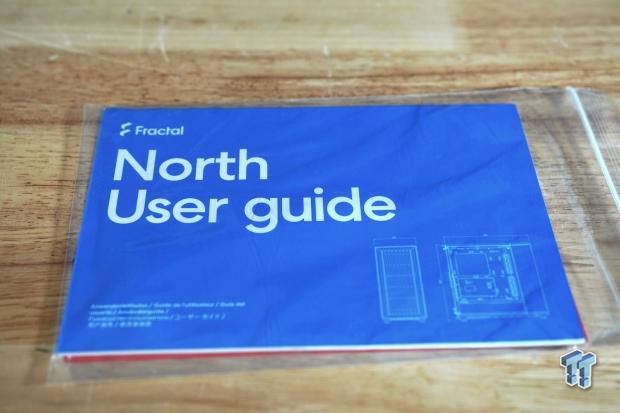
Tucked away in the North is the usual box of accessories, which consists of various screws, zip ties, and a user guide.
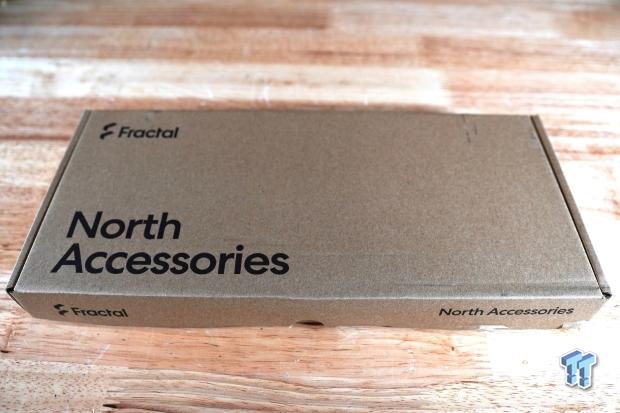
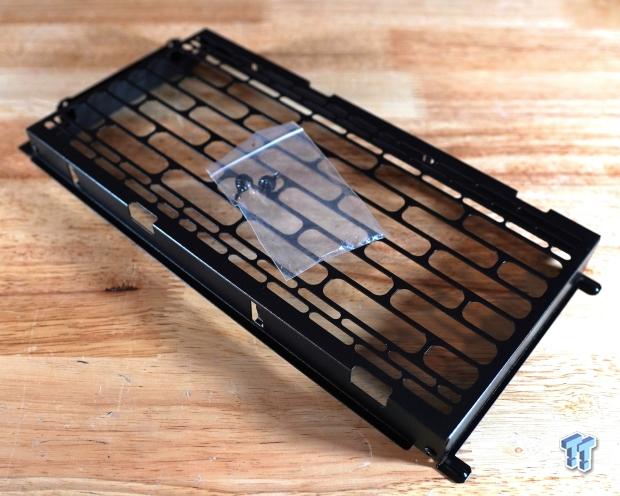
As an added bonus, Fractal has included this bracket on the mesh models, which allows the use of two additional 120mm or 140mm fans. Interestingly enough, one could mount the corresponding radiators to the mount and further expand the North's cooling capabilities.
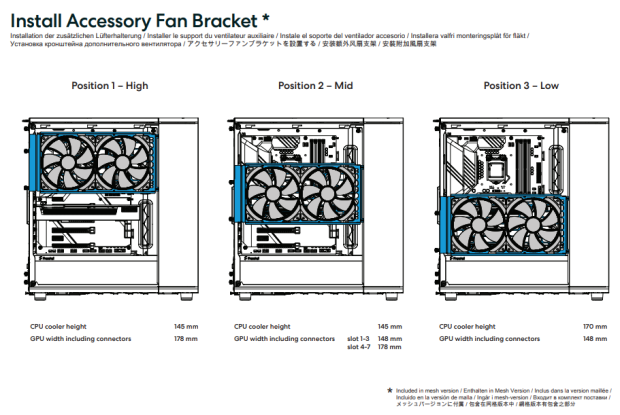
The mount hooks onto the inside of the right side panel in three different positions depending on the desired cooling situation. The highest position allows more airflow to be directed to the CPU in the case of CPU cooling. The middle position gives the CPU and GPU more airflow. The lowest position has the airflow focused primarily on the GPU. The middle and lowest positions depend on GPU height.
Test System, Installation, and Finished Product
- Motherboard: GIGABYTE Z690 AORUS PRO (INTEL Z690) - Buy from Amazon
- CPU: Intel Core i5 12600K - Buy from Amazon
- Cooler: Fractal Design Celsius+ S36 Dynamic - Buy from Amazon
- Memory: Corsair Dominator Platinum RGB DDR5-7200 32GB Buy from Corsair
- Graphics Card: NVIDIA RTX 3090 Founders Edition - Buy from Amazon
- Storage: Corsair MP600 PRO XT Gen4 PCIe x4 NVMe M.2 SSD - Buy from Amazon
- Case: Fractal Design North - Buy from Amazon
- Software: AIDA64 Engineer 6.32.5600, and CPU-z 1.94.0 x64
- Power Supply: Montech Titan Gold 1200w ATX 3.0 PSU - Buy from Amazon
- OS: Microsoft Windows 11 Pro 64-bit Build 22621 - Buy from Amazon
- Software: AIDA64 Engineer 6.8.6300, and CPU-z 2.03.0 x64
Final Thoughts

So in a few final words about the Fractal North case, it's fantastic. The build process went smoothly until I ran into the issue of the front-mounted 360mm AIO. I used a Fractal Celcius+ S36 Dynamic, not knowing the top tank/barbs were a bit too tall for complete fitment, which has a 30mm end tank max, which means I had to forgo the last two screws on the bottom fan mount to fit the full 360 AIO fully.

I also choose to relocate the front two Aspect 140mm PWM fans to the roof of the North as exhaust. This should provide a good balance pressure since 280mm and 360mm tend to have very close amounts of airflow.
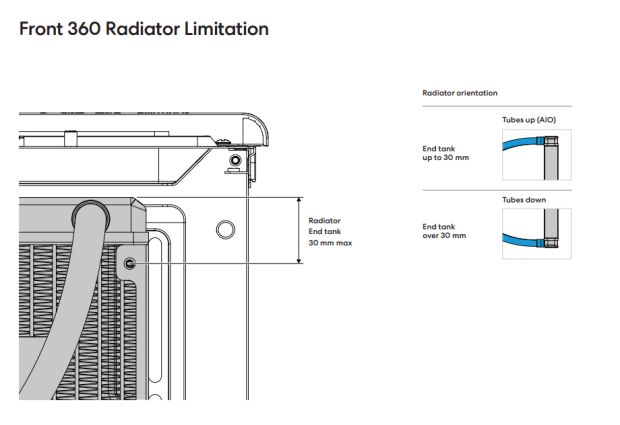
The front 360 radiator limitation I mentioned earlier, the Luman S36 that Fractal also sells, works without issue, as shown in the user guide.
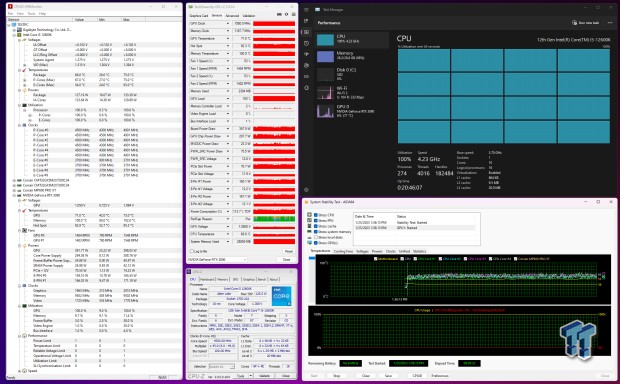
Thermal performance in the Fractal North was good. In an 18C ambient environment, the Intel Core i5 12600K CPU's maximum temperature reached was 75C while idling at just about 30C. The RTX 3090 FE from NVIDIA sat around 73C at full tilt and 44C while idling. The noise was manageable when gaming, but with all that mesh, it's more noticeable due to the lack of sound deadening.

In closing, the Fractal North is an absolutely fantastic case to work in. Fractal Design never ceases to amaze me with their designs, and to be honest, it's tough not to be a fan.